2
I have finally made up my mind to import all the photos I have since year 2000. Now my iPhoto photo count has exploded from ~3K photos to >11K photos.
Now the problem is I usually sync all the photos to my iPhone, since my wife likes to look at those pictures all the time. During last sync, iTunes says there are not enough space in the iPhone, and it has consumed around more than 5 gigs of photos in the phone!
By default in iTunes you can choose to sync different number of events:
- All
- 1 most recent
- 3 most recent
- 5 most recent
- 10 most recent
- 20 most recent
Is there any hack in iTunes to make some arbitrary number of events such as 100 or 150 events? 20 is too less and all(I have 339 events in iPhoto so far) is too many.
I tried to make some smart albums like "in previous 5 years" or "previous 200 events", which didn't solve the problem since it just group all the events into one big album without separating into chronological events.
Anyone got an idea to solve this problem?
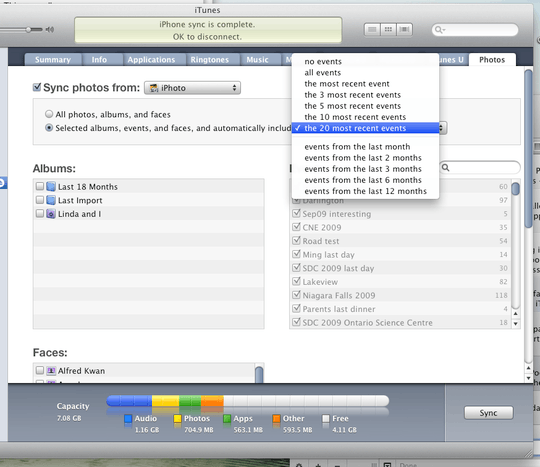
So all the starred photos will be group by per monthly bases instead of per event? If so, it kind of solve the problem but I still can't preserve the per event structure… – deddebme – 2009-08-22T16:20:00.800
Right, it creates monthly groups but you lose your groupings by event on the ipod.
FYI, the original reason I was grouping this way was to get the best pictures of each month printed. At the end of each month, I'd send that month's pictures to kodakgallery.com but eventually I stopped getting them printed and now just use the groupings to limit the number of photos that make it onto the ipod. – David Smith – 2009-08-22T16:51:05.760
Well, I usually don't group photos into smart album since I have already deleted the blurry/not-optimum photos. It would be great if I can preserve the per-event structure without me grouping the photos per month. – deddebme – 2009-08-24T16:17:38.073