2
I created a windows firewall rule restricting access to port 3389 (RDP) to only one Remote IP. However, I'm still able to Remote Desktop from other machines... Why would this be? Even if I disable the rule for port 3389 entirely I'm still able to connect. I've also confirmed that all 3 profiles (Domain, Public and Private) are set so that "inbound connections that do not match a rule are blocked".
Here are my firewall rules for incoming connections which I exported from Windows Firewall with Advanced Security.
I replaced actual IPs in the list with "Trusted IP", "Trusted IPs", "Public IP" and "Public IP".
I'm using Windows Server 2008 R2 and Windows Firewall with Advanced Security 6.1
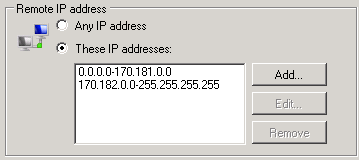
All 3 profiles (Domain, Private and Public) are set so that "Inbound connections that do not match a rule are blocked". So yes, the rest are blocked. There must be a rule in my list which is allowing TCP connections to port 3389, but I can't tell which... Unless there is something else I haven't thought of. Any other suggestions? – David – 2011-04-20T01:31:46.400