2
In Xcode 4, I can't right click the toolbar to customize it to show icon only or text only. I also can't find any options in the main menu to change it. However, I do see screenshots of Xcode 4 with icon only toolbar somewhere. Any idea?
This is a screenshot from Xcode 4 User Guide:
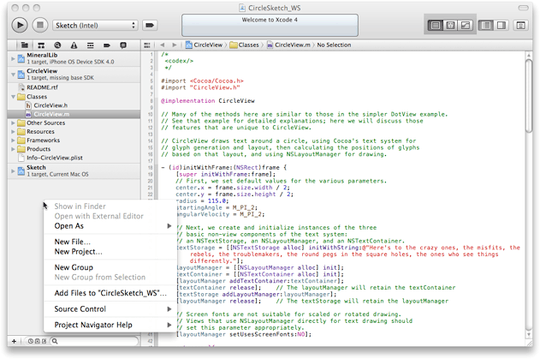
1Unfortunately, this doesn't save space, and the icons aren't available as smaller versions either. – Daniel Beck – 2011-04-18T09:49:18.953
But it's still nice if you're one of those people who doesn't like text beneath your toolbar icons. – Paul Schifferer – 2011-06-03T22:38:12.660