13
3
I want to block Yahoo Answers from Google searches. As there is no option from Google for that, are there any extensions for Chrome or add-ons for Firefox that can block sub-domain results from Google search?
13
3
I want to block Yahoo Answers from Google searches. As there is no option from Google for that, are there any extensions for Chrome or add-ons for Firefox that can block sub-domain results from Google search?
5
You can use Google's Personal Blocklist extension for Chrome which allows you to block certain domains from showing up in Google Search results.
The personal blocklist extension will transmit to Google the patterns that you choose to block. When you choose to block or unblock a pattern, the extension will also transmit to Google the URL of the web page on which the blocked or unblocked search results are displayed.

11
What I ended up using is this script for GreaseMonkey: https://greasyfork.org/scripts/1682-google-hit-hider-by-domain-search-filter-block-sites
You first need to install the GreaseMonkey extension and then install the script: https://addons.mozilla.org/en-US/firefox/addon/greasemonkey/
Once installed, you can easily add blocked sites to your list, clicking directly on the "Block" button which appears next to each Google search result.
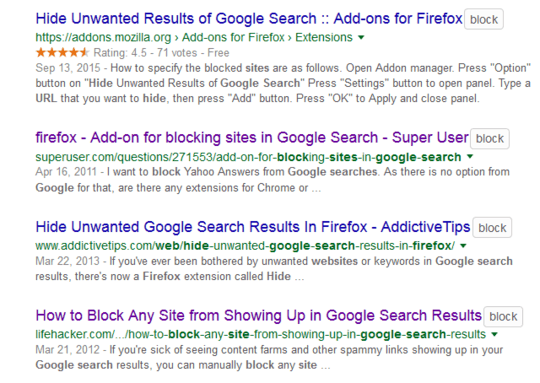
4
optimize google firefox add on does this task for Firefox
1it's annoying to add a site, though. Copy the domain name → Firefox → Add-Ons → Optimize Google → Options → Filters → Paste domain name → Ok. I'd love something that puts a link on Google's search results page for each domain. – endolith – 2012-07-28T03:40:52.023
3It seems like "This add-on has been removed by its author." – leiflundgren – 2013-07-31T22:26:46.847
4
Google does provide an option for that. (Although the feature is quite well hidden at the moment.) Log in with your Google account and go here: https://www.google.com/reviews/t
Note that this completely removes them from your search results, and you have to click at the bottom of the page to see them, while Optimize Google just make them really faint and small – endolith – 2012-07-28T03:45:06.170
11Unfortunately, as of today (2013-03-15), this option has been disabled by google, hope they restore it in the future. – jhcaiced – 2013-03-15T22:14:27.047
1I really don't understand what were they thinking disabling this feature. – user – 2013-11-13T16:48:09.797
0
For Firefox, there's Hide Unwanted Results of Google Search. Seems to work reasonably well - just right-click a link in the search results, and click hide, and it will hide all results from that domain (you can add a manual regex in the settings, instead, if that's more useful).
5I have wanted to block Yahoo Answers my entire life. You are now one of my favorite people. – OneChillDude – 2014-07-20T23:52:56.983