2
1
I take a lot of screenshot during testing of apps, and i usually use them in emails or in documentation. But i almost always use them scaled down in width and height. So i thourght it would be great if i could illiminate the manual step of starting Gimp to scale the image down, by having a rigth-click menu item that just scaled the image i right-clicked, down to a given width.
I know how to hack the registry in windows to add a right-click menu, so i need some small image tool to do the scaling by using a commandline interface.
Do you have any ideas?
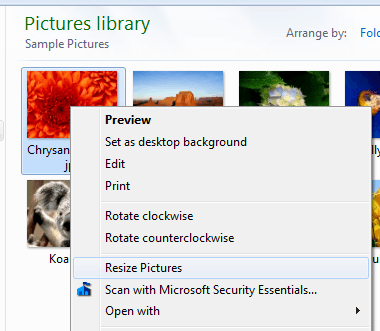
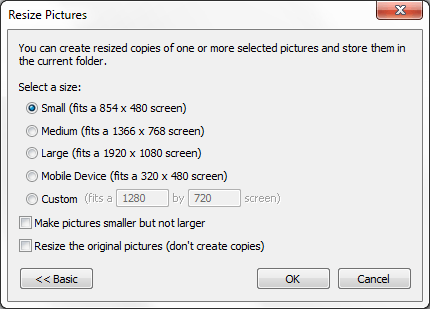
The given website link has a message saying that the site (codeplex.com) is shutting down, and provides a new link for the project http://www.bricelam.net/ImageResizer/
– Highly Irregular – 2017-07-12T23:11:01.927@HighlyIrregular: Thanks for the info. I've updated the link. – Mehper C. Palavuzlar – 2017-07-13T07:20:18.270