4
3
I have a situation where my work computer has Outlook+Lotus Notes with draconian protection. Unfortunately this means that Eclipse development (meaning zillions of small files) gets very slow.
I now have a situation where I have been allowed to migrate the Outlook+Notes stuff in a virtual machine so the rest of the host OS can be used for development at a more leisurely protection level.
I have good experience with vmware workstation under XP and vmware Fusion, some with VirtualBox (the latest had network issues under OS X).
I was expecting either to put OpenSolaris (for dtracing java, no a Mac is not an option) or Ubuntu as the host OS.
My primary wish is to have both host and guest being able to use the laptop + external screen as effortless as in native XP, hence the need to ask for experiences :)
Does anybody have good or bad experiences to tell? Please make an answer pr vm/os combination to allow for acceptance when I've decided.
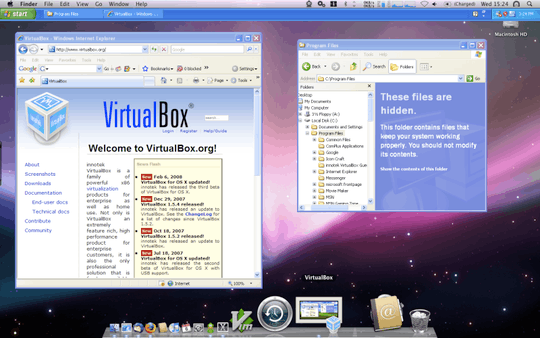
Unfortunately, OS X does not run well on my Dell laptop. I am aware that VirtualBox is freely available, but I have had networking issues on the latest version on my Mac, so I am a bit careful and would like to hear experiences from others. – Thorbjørn Ravn Andersen – 2009-08-25T12:19:48.500
2
You said that you wanted to use Ubuntu, however, as the host operating system... That screenshot is just an example, it's very possible with other operating systems as well:
http://upload.wikimedia.org/wikipedia/en/thumb/9/9c/Virtualbox15seamless.png/750px-Virtualbox15seamless.png
3VirtualBox is available for Linux and Windows, as well. – alex – 2009-08-30T07:45:58.443