0
I am using windows 7, and lately it started slowing down. Looking at the task manager I see that my CPU is running between 60% to 95% usage.
After turning down every process listed, I was still getting over 60% of CPU usage.
What else should I try?
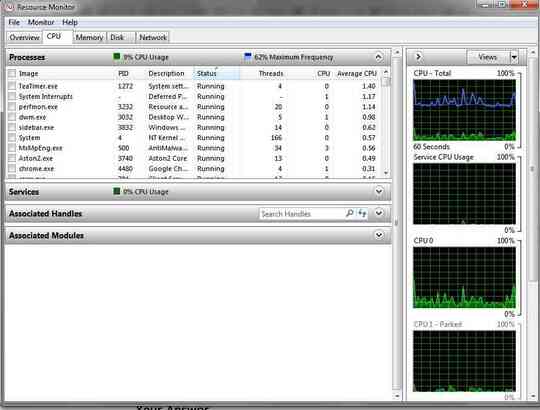
1in the Processes tab of Task Manager there should be a button to show processes from all users. have you enabled this option? – Xantec – 2011-04-14T20:36:53.910