1
This is driving my boss crazy. He and I are using virtually identical machines running Windows 7 64-bit and mine does not do it. Is this a setting or some kind of bug or...?
Screenshot:
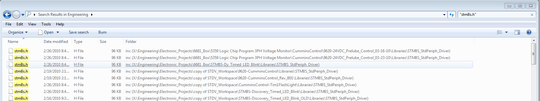
The "inc" Showing before the (X:\En... is the name of last folder in the actual path. In other words it is the folder in which the search result is found.