1
0
I downloaded the Oracle VirtualBox VM containing Oracle SQL Server 11g and all their dev tools. (There's not much documentation along with it and I had to find fragments of info here and there.) Anyhow, I was reading the Oracle's documentation for creating a new user, but the documentation is for 10g. Well, I'm not sure what are the differences between 11g and 10g, but I sure don't see any "Users" page anywhere in the Enterprise Manager application.
Would someone be kind enough to point me where the Users page in Oracle Enterprise Manager 11g actually is? Thank you!
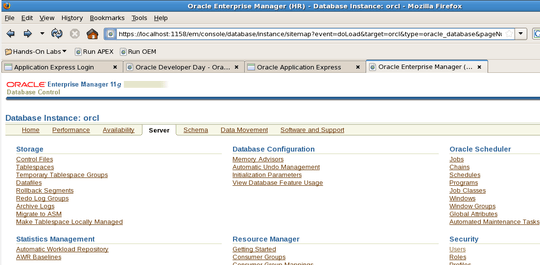
ah! I guess I missed that one then. Thank you! – Yanick Rochon – 2011-04-08T04:47:44.330