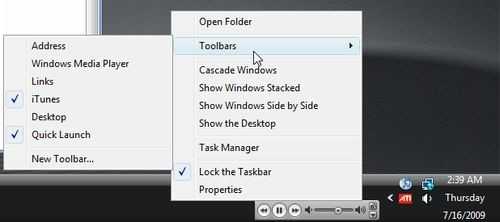5
How (if possible) can I get the minimized-toolbar for iTunes into my taskbar on Windows 64 bit?
5
How (if possible) can I get the minimized-toolbar for iTunes into my taskbar on Windows 64 bit?
8
Right click the toolbar and from one of the 'Toolbar' submenu, make sure 'iTunes' is selected. You also have to go into iTunes > Preferences > Advanced and make sure "Minimize iTunes to System Tray" is unselected, and maybe even "Show iTunes icon in System Tray" is unselected as well.
Then just minimise iTunes and it should pop down in your toolbar.
2
If you are wanting the toolbar effect, instead of the system tray, you have to right click on your task bar, select "Toolbars", and then select "iTunes". This, and the system tray option, both work on 64bit Windows Vista.