2
0
OS X / Apple keyboards offer these handy keyboard shortcuts for funky Unicode characters, like ⌥ + . gives an ellipsis character (…). How can I use these inside iTerm2.app? Whenever the ⌥ key is pressed in combination with another key it seems to trigger an error (with a sound and everything)
I found this in the iTerm 2 FAQ:
Q: How do I make the option/alt key act like Meta or send escape codes?
A: Go to Preferences → Bookmark tab. Select your bookmark on the left, and then open the Keyboard tab. At the bottom is a set of buttons that lets you select the behavior of the Option key. For many users esc+ will be the best choice.
So I went to Preferences → Profiles → [My Profile] → Keyboard and there I changed the bottom two options to “+esc” instead of “normal” (the default).
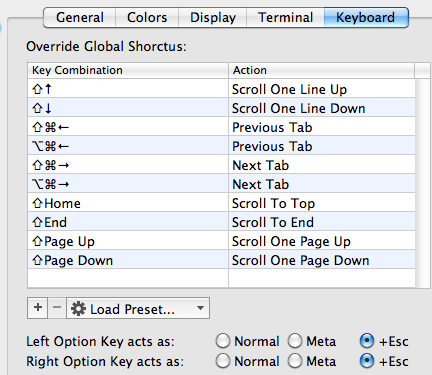
But even then, I cannot type special characters using key combinations with the ⌥ key.
There’s also a Keyboard section in the Preferences, looking like this:
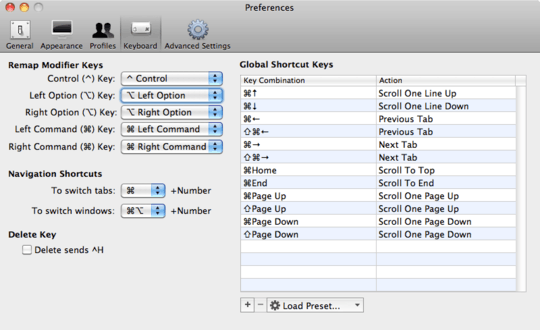
Would I have to change anything there?
P.S. Note that this works out-of-the-box in OS X’s Terminal.app.
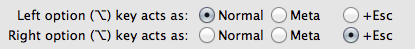
The instruction are on how to use
Optionas an escape key, e.g. likeControl. You don't want that. – Daniel Beck – 2011-04-07T07:43:24.677@Daniel: Thanks. No matter which of the settings I try in that first screenshot, it doesn’t seem to do what I’m after. – Mathias Bynens – 2011-04-07T08:05:15.070