1
I am trying to put a hyperlink in a MS Word document using MS Word 2007 which links to a URL that includes curly brackets ('{', '}') and ampersands ('&'). Word 2007, however, does not allow these characters. Nor does it allow percent signs ('%') either, so I cannot URL encode these characters.
Any suggestions on how to link to a URL which includes special characters? Specifically curly brackets and ampersands?
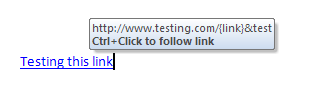
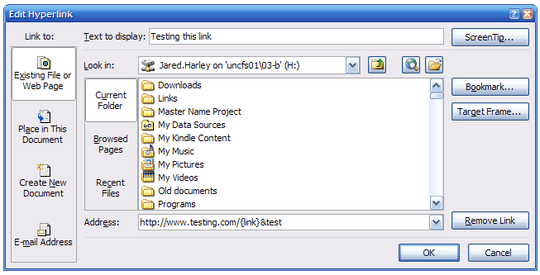
I happen to have old word on my machine... I just manually typed http://www.test.com/%lol and then highlighted it... pressed ctrl+K for link... clicked OK. It allowed it.
– CreeDorofl – 2011-04-06T11:12:53.700