2
Possible Duplicate:
How to add an item to my “Send To” context menu
Right clicking on a file gives a "send to" option.
How may I send a file to any other location other than the standard ones:
- Mail Recipient
- My Documents
- Shortcut to desktop
- Compressed File
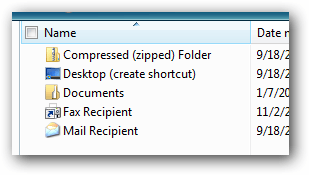
1You can add a shortcut to application / folder to c:\documents and settings\username\sendto (which is a hidden folder. – None – 2011-04-05T14:05:11.473