7
0
I have Installed Windows 7, which now opens .png and .jpg files with Windows Photo Viewer, but .gif files are opened with Paint. Also, in the Open With context menu it doesn't suggest Windows Photo Viewer as one of the programs to open the file with. I understand the Windows Photo Viewer is not a stand-alone executable that I can select using the Browse button in the Open With menu. So my question is, how to I set windows to open .gif files with Windows Photo Viewer?
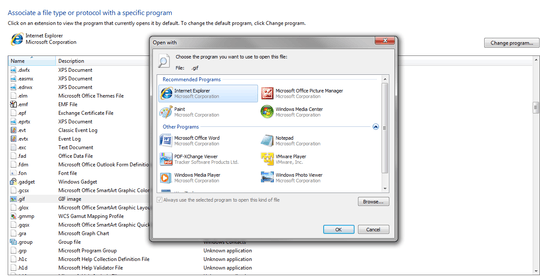
1Thanks, I didn't realize that I need to click the tiny arrow. Thought clicking on the 'Other Programs' text is also supposed to open that list. – Orr Siloni – 2011-04-05T15:23:25.527