1
How do I export only the contact list from Outlook 2007 to a PST file?
1
How do I export only the contact list from Outlook 2007 to a PST file?
1
From the Office website:
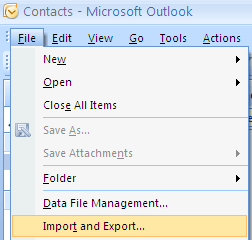
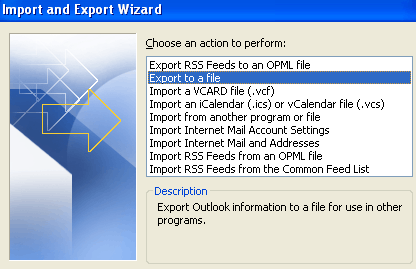
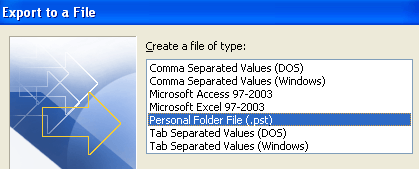
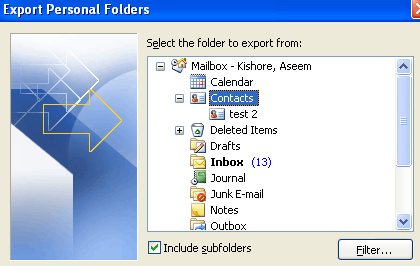
Under Save exported file as, click Browse, and then specify a location, such as My Documents, and a name, such as Contacts Backup, for your backup file.
If you back up a .pst file that you have backed up to before, click one of the following:
Replace duplicates with items exported Existing data will be overwritten with the information in the file that is being exported.
Allow duplicate items to be created Existing data will not be overwritten, and duplicate information will be added to the backup file.
Do not export duplicate items Existing data will be kept, and the duplicate information in the folder will not be copied to the backup file.
Click Finish.