4
2
I'm looking for an easy way to use a keyboard shortcut (from anywhere in Windows) to open a new Pidgin IM window with a contact in my buddy list.
Normally I'd try and use Launchy for this (which I use pretty frequently for launching other things), but I've searched and can't find a Pidgin plugin or anything for it that might facilitate this.
So I'm either looking for (in order):
- A Launchy plugin that will open a new Pidgin IM window (e.g. enter "pidgin contact-name" in the Launchy dialog)
- A Launchy equivalent (e.g. command-line fu)
- A non-Launchy global keyboard shortcut
Does anyone know of anything that can help me? Thanks.
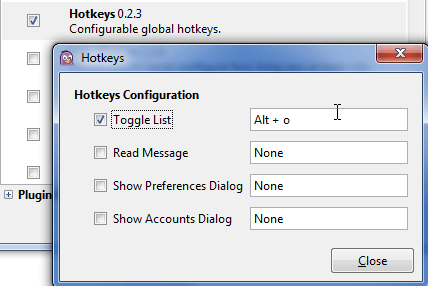
I'm close - but strange things happen when I begin typing with the buddy list open. It'll get my first character, but then stop taking character input. It then seems to hang for a bit before responding. – Rob Hruska – 2009-08-20T18:14:06.910
That's very odd, I've never had a problem with it. – The How-To Geek – 2009-08-20T18:16:06.500
@The How-To Geek Thanks a lot for the tip with typing the name of the contact in the buddy list (never thought of this). Unfortunately, the link with plugin is now broken (and it seems, that this plugin is not included in the standard package)... But I use calling Pidgin from Launchy - it also opens buddy list. – evgeny9 – 2013-01-24T11:20:45.103
@Gareth Also did not experience such a problem: it seems that the reason is in your Pidgin or your system. Anyway, I hope that it's already solved. – evgeny9 – 2013-01-24T11:28:06.100