22
4
I put some files in my "desktop" folder to be displayed on the screen but nothing happens, why?
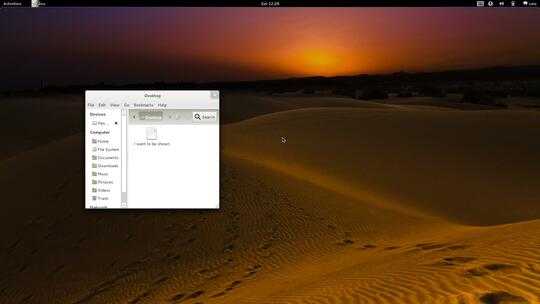
22
4
I put some files in my "desktop" folder to be displayed on the screen but nothing happens, why?
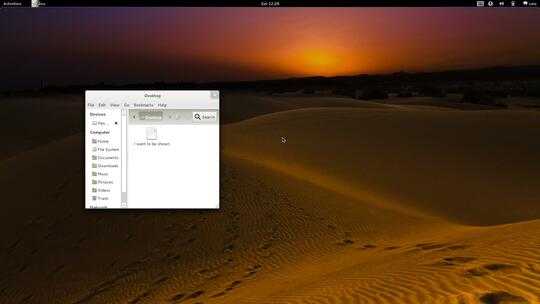
14
just install "gnome-tweak-tool" and turn it on. You have to enable "Have file manager handle the desktop".
1this option is not available in the tweak tool anymore. Extension is the way to go. – krivar – 2019-08-08T13:38:39.013
2This does only work with gnome-shell installed, otherwise gnome-tweak-tool will refuse to run at all. – drahnr – 2011-06-08T14:42:23.973
14
It's easier to set the appropriate gconf key with the following command:
gsettings set org.gnome.desktop.background show-desktop-icons true
failed to commit changes to dconf: Failed to execute child process “dbus-launch” (No such file or directory) – Moh Arjmandi – 2020-01-03T08:17:03.250
doesn't work for me, even after restarting nautilus after that command. I'm on Gnome 3.34. Also tried logging out/in. Something else we need to do? – trusktr – 2020-01-22T04:09:26.583
9
GNOME 3.28 has removed the ability to place files on the desktop (rationale, annoucement).
Install the "Desktop icons" GNOME shell extension (GNOME extensions website, git).
1
Thanks to a comment on Desktop Icons extension by this user, the solution was found (all other solutions didn't work for me). It worked for me on Fedora 31 (and also fixed a bug in another extension).
Here is the solution:
sudo setcap -r /usr/bin/gnome-shell
Hooray! You have your desktop icons. Enjoy using Fedora!
Note: Remember that, as it is mentioned by OP, you should repeat these steps if you upgrade your Gnome Environment.
1
First, Gnome 3 is still in beta so don't expect things to work 100%. Next, it seems to me that the new design does not include desktop icons. It's a feature.
1Gnome 3 is in RC and will be released on april 6. – Caio – 2011-04-03T11:19:25.803
Are you aware of our Unix & Linux sister site? It's generally a better place to ask Linux questions than here.
– Mawg says reinstate Monica – 2019-01-04T07:45:56.710