2
So I built a new machine, set it all up, tested BIOS, everything's detected, nothing wrong so far. Boot up Win7 setup, click install now, and it asks me to put drivers in. Doesn't say what for. So I eject Win7 DVD and put in my ASUS Mobo CD and start searching folders for drivers it thinks are compatible.
Having found a folder in the chipset tree with windows 7 drivers I go to install them all, one or two cant be done, but the rest continue, and I'm dumped back to exactly the same screen, and it's asking for yet more drivers, but again no clues as to what drivers it needs.
I've tried downloading the 250MB SATA driver package from the ASUS site assuming it must be an issue with the SSD, on to a usb drive but to no avail. Swapping the SSD from the 6GBps to the first 3Gbps port makes no difference.
Google shows no results for people with the same problem
Core Specs:
- ASUS P8H67-M-PRO
- Core i5 2300 Sandybridge
- OCZ Vertex2 60GB SSD
- Inno3d GTX 550 Ti 1GB
- 4GB DDR3 1333Mhz (2x 2GB)
What do I need to progress further into windows setup?
edit:
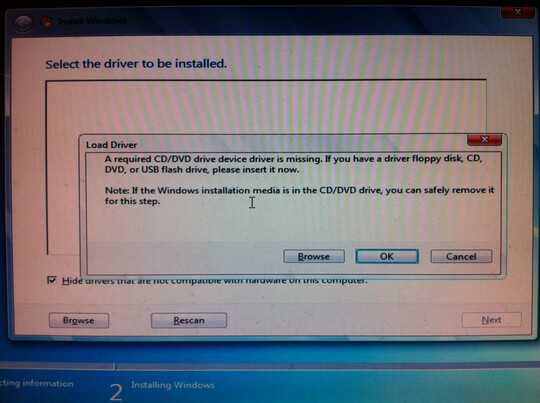
In the BIOS what hard drive interface have you selected? If you have RAID select then you need to load the driver for your RAID controller. Get it from Intels site. – ubiquibacon – 2011-04-01T11:26:29.703
AHCI, but after doing some research, I set it to IDE with no change – Tom J Nowell – 2011-04-01T12:10:55.373
I have not looked up your motherboard, but Intel recommends using RAID even if you don't have multiple drives, so if you have an ICH X R controller you might want to consider using RAID (though that probably isn't going to fix your immediate problems it is still worth a shot). – ubiquibacon – 2011-04-01T13:16:33.290
Screenshot of the message would be nice. – Moab – 2011-04-01T16:10:45.323
setting in RAID mode made no difference, nor did grabbing all the latest drivers on the asus site and dumping all the relevant files one folder and feeding that ot setup – Tom J Nowell – 2011-04-01T18:28:23.090
It appears Ubuntu 10.10 just works, it found the drive, said everything was in working order too, so I partitioned it and setup an NTFS file system and wrote a test file to the drive which all succeeded – Tom J Nowell – 2011-04-01T18:46:14.187