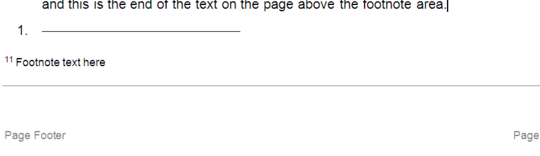2
I have a document with footnotes that sit above the page footer. When I insert a footnote, I get this extra formatting, (the 1._________ bit) above the footnotes.
I want to remove it, but I can't even select it. It disappears when I remove the footnote and reappears when I add in another footnote. It doesn't seem to be related to the footer as I can remove the footer and it remains.
Any ideas what it is and how to get rid of it?
e.g.