14
1
My neighbor is trying to search a pdf file for the word 'eight' but doesn't want 'weight', 'eighty' or other instances where 'eight' is within a larger string. She searched for ' eight ' (with spaces on either side), and it ignores the spaces. I just tried the same, and it ignores the spaces in the search.
How do you get the pdf search to not ignore spaces?
She has tried with a space before and after, both before and after; on Vista and Windows 7; with an Adobe reader and a reader/writer.
It seems like there should be a setting, and under Edit/Preferences, there is a Search option. But I sure don't see how to set it to not ignore leading and trailing spaces in a search.
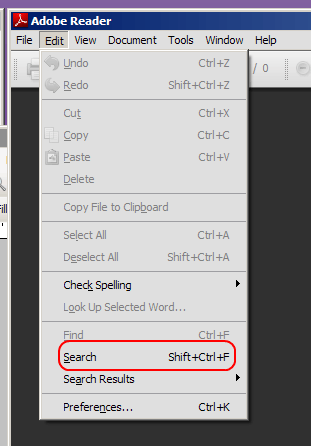
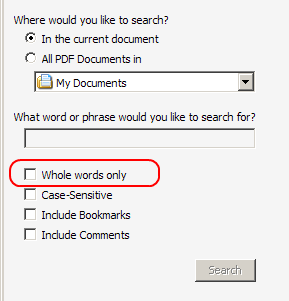
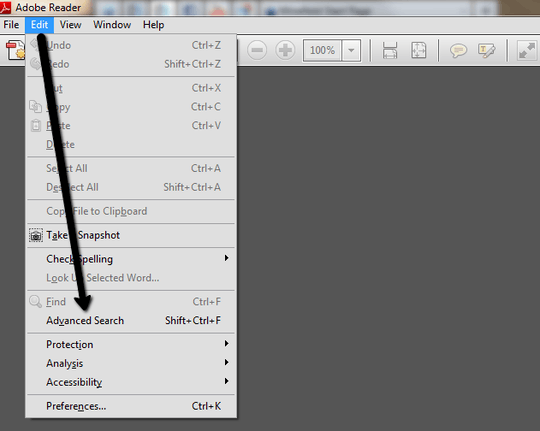
1What reader are you using? – Pricey – 2011-03-29T15:37:13.960
I'm using Acobe Reader 9, and I think she mentioned 9 as well. – thursdaysgeek – 2011-03-29T15:41:43.883