SOLVED
We are working too hard to fix this... after exhaustive searches, I ran across my note where I have fixed this problem multiple times. It's real easy.
In my case, my workstation is called: Sam and my computer is USER03
The computer on the network I am trying to access is: SOUTHHALL
If I try to log in (simply log in Sam and then my password) and check the remember, it saves in the credentials as:
Internet or Network Address: SOUTHHALL
User Name: USER03\Sam
Password: ***********
Persistence: Logon Session
You need Persistence to say: Enterprise instead of Login Session.
Here is how to fix it:
Delete the credentials and add it (in the same place Windows Vault) as:
Internet or Network Address: SOUTHHALL
User Name: Sam
Password: ********
And it will now save it as Enterprise.
All that you did was remove your computer name of USER03.
I think this has been everyone's problem including mine since we think the syntax that windows creates must be the right syntax. It doesn't need the machine name, only the user.
Let me know if this works for you. I've used it on about 5 workstations and it has worked for me, but I forgot the solution, which turned out to be easy.
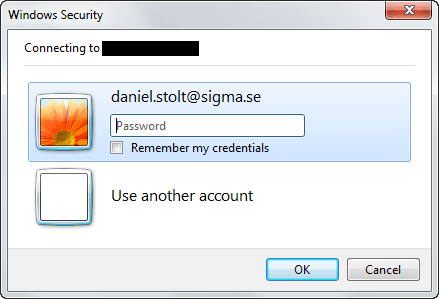
Point 5 " Input host, login and password " needs important clarification. Please see answer from @AndrewValachei below – Happy Green Kid Naps – 2018-07-18T16:28:41.953
Worked. I don't know why you have to access the "credentials manager" through "user acounts" and add/edit/remove the password there - but it did work. Thanks! – lorem monkey – 2013-12-18T09:02:09.747