59
21
I sometimes have to use Microsoft Remote Desktop Connection for Mac for remote access to a Windows 7 machine from an iMac running MacOS X 10.6.6 (Snow Leopard).
Making the mental switch to use the Control key CTRL in place of the Command key CMD while in the Remote Desktop window (e.g. CTRL-C to copy instead of CMD-C) is a pain and a source of constant errors.
I would like to be able to map the CMD key to output a CTRL key on my Mac, but only when accessing the Microsoft Remote Desktop Connection for Mac application. Remote Desktop Connection lets you map a number of other keys via its Preferences . . . but not the CMD key.
I.e. in any other Mac application, CMD would act like CMD. However, in Microsoft Remote Desktop Connection for Mac, CMD would act like CTRL.
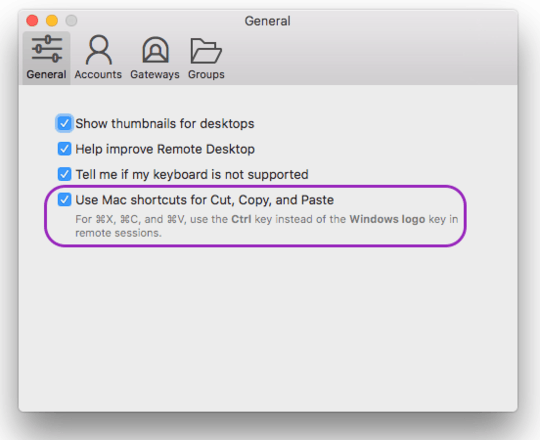
How did you map cmd+space for switching languages? – dmiandre – 2016-09-28T08:53:27.030
dmiandre, I didn't because I don't have any need to switch languages. Sorry. – Greg R. – 2016-09-29T15:32:28.093
1
Eh, well darn. 10 minutes after submitting the question, I found the answer myself. A program called KeyRemap4MacBook does exactly what I needed for the Remote Desktop Connection client.
– Greg R. – 2011-03-28T19:08:59.120