2
With FF DNS Flusher, it can be easily to see which IP the browser is connecting to. (see below).
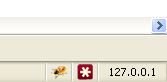
How do I check same information in Google Chrome and IE?
2
With FF DNS Flusher, it can be easily to see which IP the browser is connecting to. (see below).
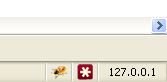
How do I check same information in Google Chrome and IE?
2
The easiest browser-independent way to check what ip a host resolves to would be by typing ping <domain.com> from a command prompt, e.g. ping google.com.
The most universal way would be set up a small proxy, such like Proxomitron (free), Fiddler (free, IE-only), Privoxy (open-source), or Charles (30 day trial) - then you will be able to see everything for any browser.
In proxomitron the option was called Log Window or something like that.
If you want to go further down to the tcp level and below, then WireShark+WinPcap might help but this will probably be overkill for your needs.