0
I've been running parallels for about three months with no problems. Today, upon booting up OS X (before opening parallels) I got this message:
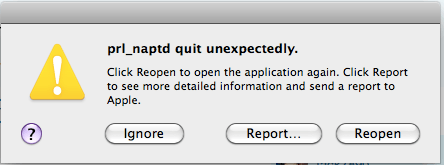
When I click "ignore" the message reappears in ~10 seconds. The same thing happens when I click "reopen".
I have tried opening parallels, but that doesn't solve it. However, when I open paralells, I do keep getting this message:
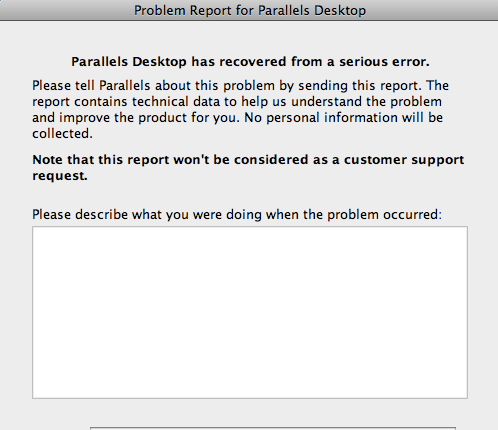
Can anyone tell me how to solve this?
In case it's helpful, I'm pasting below the details that are shown when I click "report" in the error message:
Process: prl_naptd [441] Path:
/Library/Parallels/Parallels
Service.app/Contents/PlugIns/Parallels
NAPT
Service.app/Contents/MacOS/prl_naptd
Identifier: prl_naptd Version:
??? (???) Code Type: X86-64
(Native) Parent Process: launchd
[152]
Date/Time: 2011-03-27
14:56:49.795 -0400 OS Version:
Mac OS X 10.6.7 (10J869) Report
Version: 6
Interval Since Last Report:
1044 sec Crashes Since Last Report:
213 Per-App Crashes Since Last Report:
107 Anonymous UUID:
9239A3A6-AA53-4332-A9B9-4F3840263FA0
Exception Type: EXC_BAD_ACCESS
(SIGSEGV) Exception Codes:
KERN_INVALID_ADDRESS at
0x0000000048b936d2 Crashed Thread: 0
Dispatch queue: com.apple.main-thread
Thread 0 Crashed: Dispatch queue:
com.apple.main-thread 0
com.parallels.naptd
0x0000000100074faf start + 452143 1
com.parallels.naptd
0x000000010009c380 start + 612864 2
com.parallels.naptd
0x00000001000175e5 start + 68709 3
com.parallels.naptd
0x000000010001c57a start + 89082 4
com.parallels.naptd
0x00000001000069b4 start + 52 ...
Could you please make a problem report and send number here. We are unable to help without this information.
Thank you in advance. – None – 2011-04-08T13:30:26.617