3
My son needs to be logged into his own account but we restrict his usage by logging him in with a PW he doesn't know. He figured out he can change his password negating our control.
Is it possible to lock his ability to change his own password?
3
My son needs to be logged into his own account but we restrict his usage by logging him in with a PW he doesn't know. He figured out he can change his password negating our control.
Is it possible to lock his ability to change his own password?
3
If you are running a Home edition of Windows 7 and therefore cannot access the Local Users and Groups management console, you can achieve the same effect using the command line tool net user.
Open a elevated command prompt (right-click on the command prompt under the start menu and choose Run as Administrator), then run
net user UserAccountName /passwordchg:no
This will prevent the user from changing their password.
1
This works in XP Pro, not sure that it works in all versions of Windows 7, but if you right click on My Computer, choose Manage, go to Local Users -> Users, right click on his account and hit properties, there's a check box for "User cannot change password"
It's worth a try. Obviously his account should not be a Administrator one if you don't want him changing this back.
1
Open the start menu and right-click on "Computer", and select "Manage". If your account isn't an administrator, you may have to provide administrator credentials.
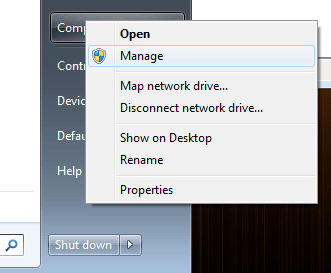
In the Computer Management window, expand "Local Users and Groups" on the left, and click on "Users".
On your son's user account, right-click and select "Properties".
In the properties window, select "User cannot change password" and "Password never expires".
Click for a big version!
Click okay and close the windows, you're done! Your son won't be able to change his password until that setting is changed.
0
Run lusrmgr.msc This will pull up local users and groups. Browse to users. Select userid, right click select properties, check "user cannot change password" OK.
Does not work on Windows 7 Home versions, FYI. – studiohack – 2011-03-27T07:34:15.637