10
5
Is there any way to make the Ctrl-K shortcut in Chrome actually do a regular Google search (with the results shown), while still letting the Ctrl-L shortcut do an I'm Feeling Lucky search?
I can't figure out how to make them use different default search engines.
(I'm not looking for a way to assign a keyword to a search engine; I need to change the default behavior.)
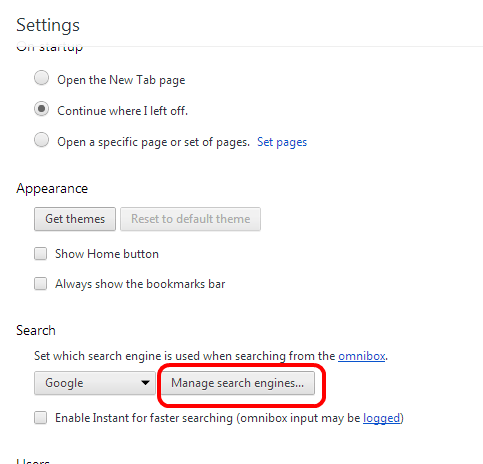
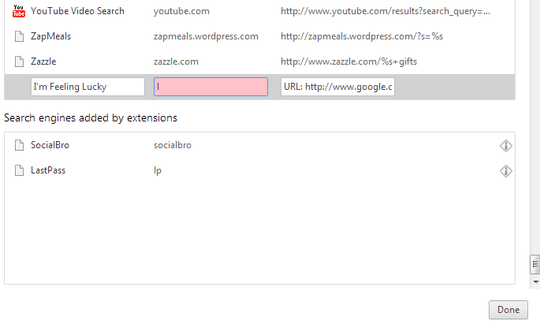
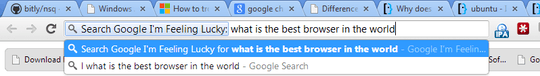

Does this answer your question? Can I change Google Chrome to predict my search AND visit the first result instantly?
– Basj – 2019-12-11T10:53:08.733@Basj: The question that I answered? – user541686 – 2019-12-11T11:03:06.907
@Mehrdad this is an automatic message I didn't write myself ; I just indicated that one might be a duplicate of another, and this message has been posted. I just wanted to link them, so if we come here, we can see the other one easily too. – Basj – 2019-12-11T11:26:44.100
isn't Ctrl-L shortcut for the omnibox?. ed: Nev mind, I see what your intentions are. – Sathyajith Bhat – 2011-03-27T05:45:31.020
1I doubt it is possible w/o playing with Chrome sources (I wish I am wrong). Chrome is not as modifiable as Firefox. It's the bad side of double-edged sword. The good side is speed and responsiveness not seen in XUL-based UIs. It's worth to point out too, that Chrome devs favor sane hard-coded decisions over thousands of options. This kind of sanity is not always an objective opinion though, thus even Chrome lovers (i.e. heavy users, like me) aren't always happy with its immutable defaults. – przemoc – 2011-05-05T22:41:14.723