18
1
I'm using an extended monitor. Currently, when viewing the display monitors in the OS, I see they are listed as below.
12
My problem is that my extended monitor is not on my right hand-side as it says - i.e. physically I place it on the left. What I want is to change the posistions listed in the OS to be
21
How can I do that?
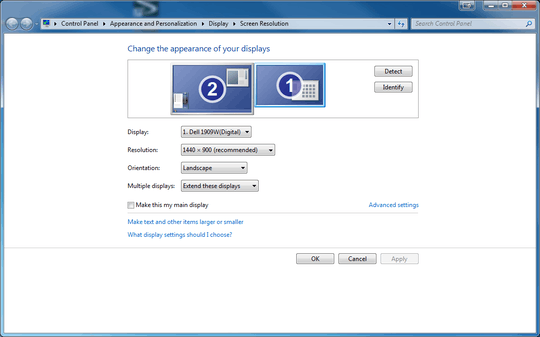
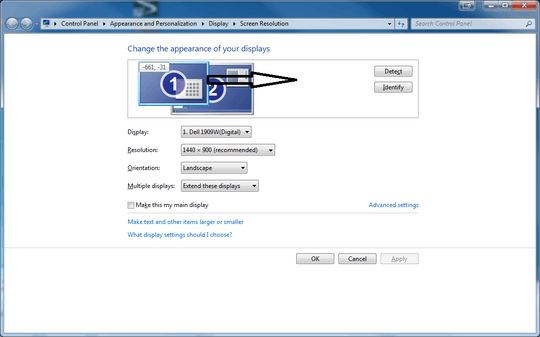
3I never knew you could click and drag those screens, and I've been working with extended displays for years! Now I can finally have my monitor on the left of my laptop. :) – apnorton – 2014-07-16T01:45:30.257
@IraBaxter it's called hidden affordance! Thanks for the answer Nam G VU I would never have worked that out myself!
– Bill – 2014-11-19T11:34:13.7101I was not aware at all that we can actually drag them thanks a bunch it helped me – Seeker – 2016-05-03T09:03:33.017
It wasn't obvious at all, how is someone supposed to know the interface can do that? When you use atypical user interfaces this tends to confuse people. – Adamantus – 2017-07-01T18:12:46.547
1Don't feel bad - I have a lot of customers who can't get it in their heads that it doesn't matter if the numbers are in order or not, as long as they're CORRECT. It's only intuitive once you realize what it's representing. – Shinrai – 2011-03-24T16:11:49.523
4I added some pictures for ya for others to see. – James Mertz – 2011-03-24T17:27:49.367
@Shinrai That's an excellent point. If the order isn't important, using something as inherently ordered as numbers focuses the users on the wrong thing. If I have to write something like this, I'm going to use pictures of kittens. – Spike – 2014-02-20T05:38:29.323
1@Spike - One of the few things I've ever liked about Catalyst Control Center is the way it handles arranging monitors in Eyefinity display groups. Instead of numbering them, it turns them blue one at a time and asks you to click the corresponding part of the thumbnail. – Shinrai – 2014-02-21T02:41:46.787
1Talk about non-obvious. Why do people make everything into some stupid video game, where it is "guess if this is an icon, guess what actions you can apply, and what the actions might do". – Ira Baxter – 2014-04-15T14:19:33.967