2
Possible Duplicate:
MacBook Pro fan running constantly
My MBP has suddenly started making loads of noise lately. It sounds like the fan is running full steam. It was never usually like this.
Any tips to stop it from doing this?
System Software Overview:
System Version: Mac OS X 10.6.6 (10J567) Kernel Version: Darwin 10.6.0 Boot Volume: Macintosh HD Boot Mode: Normal Computer Secure Virtual Memory: Enabled
64-bit Kernel and Extensions: No
Time since boot: 18:58Hardware Overview:
Model Name: MacBook Pro Model Identifier: MacBookPro6,2 Processor Name: Intel Core i7 Processor Speed: 2.66 GHz Number Of Processors: 1 Total Number Of Cores: 2 L2 Cache (per core): 256 KB L3 Cache: 4 MB Memory: 8 GB
Processor Interconnect Speed: 4.8 GT/s Boot ROM Version: MBP61.0057.B0C SMC Version (system): 1.58f16 Serial Number (system): W80208GLAGZ
Hardware Sudden Motion Sensor: State: Enabled
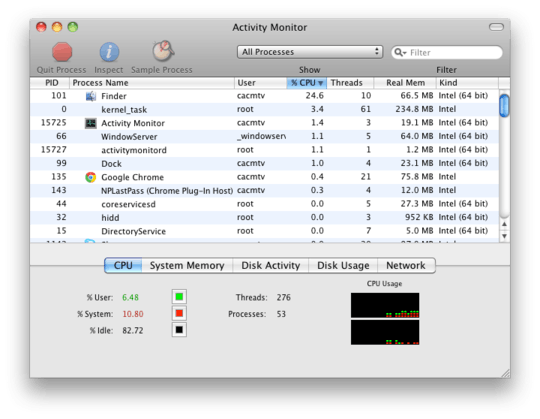
@studiohack How could this have been an exact duplicate when the solutions to the problem are totally different? (Here, finding the application through Activity Monitor solved it, the other question deals with external monitors..) – slhck – 2011-03-24T20:59:25.587