35
18
I'm using Windows 7 and would like to have a feature like Little Snitch on the Mac that alerts you whenever a program on your computer makes an outgoing connection.
Description of Little Snitch from its website:
A firewall protects your computer against unwanted guests from the Internet. But who protects your private data from being sent out? Little Snitch does!
As soon as you’re connected to the Internet, applications can potentially send whatever information they want to wherever they want.
Sometimes they do this for good reason, on your explicit request. But often they don’t. Little Snitch allows you to intercept these unwanted connection attempts, and lets you decide how to proceed.
Little Snitch informs you whenever a program attempts to establish an outgoing Internet connection. You can then choose to allow or deny this connection, or define a rule how to handle similar, future connection attempts. This reliably prevents private data from being sent out without your knowledge. Little Snitch runs inconspicuously in the background and it can also detect network related activity of viruses, trojans and other malware.
Little Snitch provides flexible configuration options, allowing you to grant specific permissions to your trusted applications or to prevent others from establishing particular Internet connections at all.
So you will only be warned in those cases that really need your attention.
Is there a program like Little Snitch for Windows?
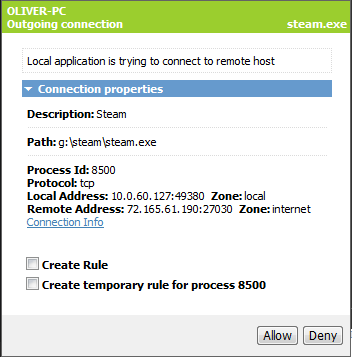
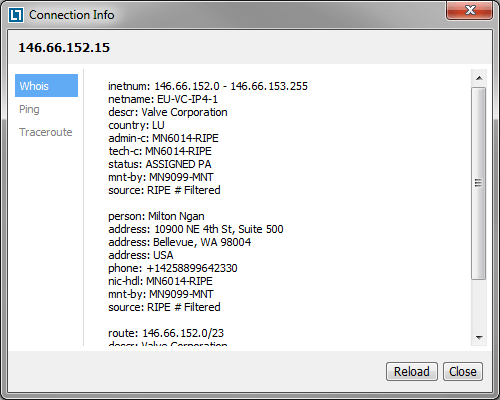
Please, could you share your own updated (2015 soon) solution/experience? I'm looking for LittleSnitch equivalent for windows 8.1, and found nothing usable and easy to use as LittleSnitch... (yet). – jm666 – 2014-12-31T12:16:54.643
@jm666 Have you tried Windows 8 Firewall Control, as suggested in an answer by Moab? If yes, what about it doesn't work for you?
– galacticninja – 2014-12-31T12:47:03.290@galacticninja - honestly, not yet. ;) Simply because I added a small bounty - probably in 3 years after the OP question's date are here some news. - Maybe will award Moab's current answer, will see. :) – jm666 – 2014-12-31T13:14:10.853
@jm666 Sorry, but the question in its current form is no longer acceptable here, as it just draws opinionated answers (like you correctly observed) that do not really solve a specific problem. There are two ways to approach this: 1) Post a new question here on Super User, focusing on what you want to do (i.e. block outgoing connections per app), what you've tried and what doesn't work (e.g. "I tried programs X, Y, and Z, but they don't achieve that"). Or 2) re-ask this question as-is on [softwarerecs.SE] – slhck – 2015-01-01T18:48:22.260
@slhck - yeah, you're right. going to ask in SWR. – jm666 – 2015-01-02T09:27:50.033
reworded question on the SWR http://softwarerecs.stackexchange.com/q/15000/5278
– jm666 – 2015-01-02T11:18:26.380If you're doing development/reverse engineering work as opposed to simply trying to monitor your PC, I might suggest something like Fiddler or Wireshark. Those programs are designed around actually viewing, recording, debugging, modifying, injecting into, and replaying network streams, rather than just getting high level (executable/port level) control of program access. They're not a lot like Little Snitch IIRC, but they're much more helpful for dev work. – Merlyn Morgan-Graham – 2012-03-13T04:22:33.897