5
1
I often leave the PC running into the night to process video files, so it shouldn't sleep while it's working but it would be nice if it went into sleep when it's done.
During the export the CPU is always above a set %, and when idle it's typically in the single digits.
Is there some tool or setting that would prevent the PC from going to sleep as long as the CPU usage (let's say averaged over one minute) stays above a specified limit?
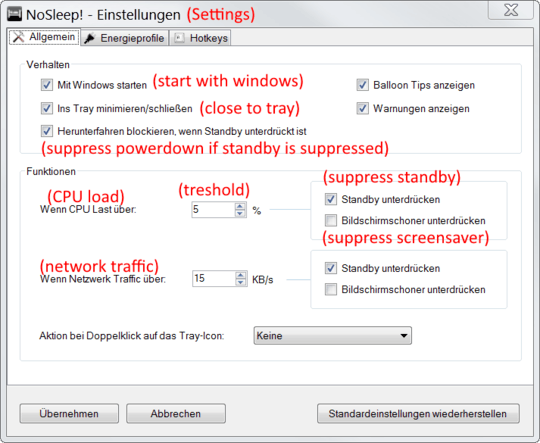
1The program may do it for you, Handbrake does it, and if you're not using it you probably should check it out. – tobylane – 2011-03-18T22:14:56.227