5
1
I'm having an issue when trying to start the Server service on my machine. I noticed that it wasn't started when I tried to access a share on my machine. I receive an error that states "Windows could not start the Server service on Local Computer. Error 2: They system cannot find the file specified." A snapshot of this error is below:
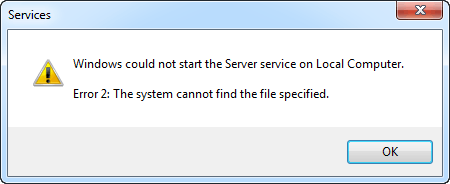
I've tried doing an "upgrade" of Windows to repair it, but the upgrade fails as it says I already have the latest Windows.
Any idea as to how I can repair this one file?
Look in the Windows\System32 folder for "services.exe", is it 32bit W7 or 64bit? – Moab – 2011-03-18T01:10:26.613
Scan for malware...http://download.cnet.com/Malwarebytes-Anti-Malware/3000-8022_4-10804572.html
– Moab – 2011-03-18T01:11:39.407