7
3
After using MacBook for two years, I bought 17'' MacBook Pro.
I'm pretty happy with it, performance and all, but I also was going to record some music videos for YouTube. I play guitar and sing.
However I was extremely disappointed with the sound quality that comes by default. I'm 100% sure my 13'' MacBook mic was much better at recording music and singing.
Currently mic can't event handle acoustic guitar, outputting sound you'd think was recorded 5 years ago in ARM format on a Nokia phone on a loud concert. It totally feels like some lame filter is cutting low and high frequencies.
I want to know what settings (visible or hidden) in iMovie or Mac OS itself I might want to tweak in order to get my MBP mic record clean sound.
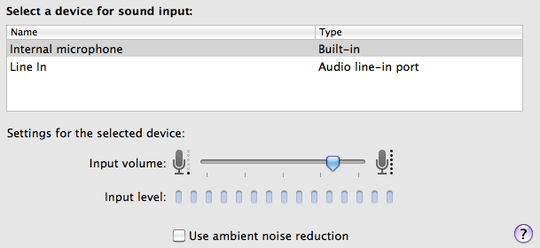

I can't say I'm surprised given the constraints on both mic and speakers and the environment they run in. If you're committed to using (some of) the built-ins, have you tried built-in mic / external speakers, and a known good recording with the built-in speakers, to isolate the degradations due to each? – JRobert – 15 years ago