0
I have a compatibility question. I am using Office Live to edit .docx files online. But when I download the .docx files down to my Macbook pro (running snow leopard) and I try to open the .docx file in LibreOffice 3.3 I get the below error - but this doesn't happen on a Windows system. Is this a Mac issue, Office Live issue, or a LibreOffice on Mac issue or a little of all 3?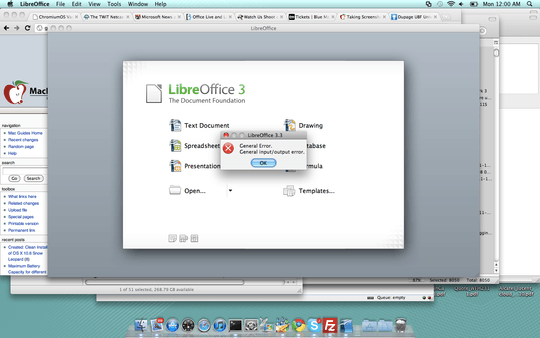
I believe LibreOffice may be a fork of OpenOffice.org. Can you open that document with the most recent version of OpenOffice.org? – Randolf Richardson – 2011-03-14T05:19:09.787
let me download and get back to you. – Jeremy Hajek – 2011-03-14T14:54:43.370
If it opens in OOo (OpenOffice.org), then try using OOo to then save it with a different name and load that new file in LibreOffice -- hopefully this will resolve your problem (and if it does, then it means that LibreOffice is unable to read that particular document). – Randolf Richardson – 2011-03-14T15:02:56.087
Downloaded OpenOffice 3.3 same result. I think this has to do with the way the Office Live saves their .docx files – Jeremy Hajek – 2011-03-17T04:45:30.303
@Jeremy Hajek: Try copying your suspect .docx file to a .zip file, then see if you can open it with 7-Zip ( http://sevenzip.sourceforge.net/ ) or some other .Zip file manager. If you can't open it, then that is a pretty clear indication that Office Live is NOT saving it properly.
– Randolf Richardson – 2011-03-19T04:05:15.960Good thinking. I changed the .docx in question and saved it as a .zip then I was able to open the zip file proper and see all the directory structures. – Jeremy Hajek – 2011-03-29T14:59:15.180
@Jeremy Hajek: That's a step in the right direction -- you've just confirmed that the .docx file is likely in the correct format. So, the next step now is to open this file and save it in a format that other word processors can understand. If the document isn't a very complex one (e.g., it includes tables with formulas, etc.), then just about any other format also supported by the others should do (in the "Save as..." dialogue there should be a "file type" option in there somewhere; it's typically immediately below the filename entry box). – Randolf Richardson – 2011-04-02T17:03:58.923