0
I'm trying to print a PDF paper I downloaded, but my printer spends ages (~2.5min per page) "processing" each page before it rolls out. I share the printer with a number of co-workers who print regularly as well, so I don't want to block it for half a day just printing my paper. Besides, printing really should not need to take that long.
While it looked normal at first, on closer inspection the PDF seems to use a bitmap font rather than vector graphics:
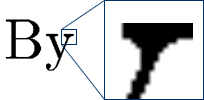 )
)
I suspect this is causing the problems, as other PDFs with normal vector fonts are printed at normal speeds.
I am hoping you can help me speed-up the process. Are there ways to...
- Pre-render this on my machine rather than have the printer do the processing?
- Replace the bitmap font by other font? Finding a perfect match for the bitmap font probably won't be possible, but I'm fine with a less optimal font that prints at normal speeds.
If you have other suggestions for speeding this up, I'd be delighted to hear them!
Thanks for your help! PDFOne is actually a Java library, although they do provide a viewer as a demo project. Unfortunately that viewer does not render my original PDF correctly, nor does it support changing fonts. I can indeed see what fonts are used by inspecting the document properties in Adobe Reader (it's a bunch of "T3Font_X" fonts), but that does not allow changing them... – Evanesco – 2011-03-11T12:29:28.940