9
1
Ant pointed me to SpeedFan in this stackoverflow question.
I downloaded SpeedFan and it reports that my CPU temperature peaks at about 73C which seems to be normal according to this chart (although the little flame icons in SpeedFan worry me).
However, is a CPU fan speed of 3590 RPM normal? The CPU fan reaches this speed after I e.g. open thunderbird, tweetdeck and a youtube video in firefox. At this speed the fan spins so vigorously that I can feel a light vibration in the table above the computer, and it makes a high pitch drone/whine like an airplane taking off. Is my fan broken or is this speed much too high for a CPU fan?
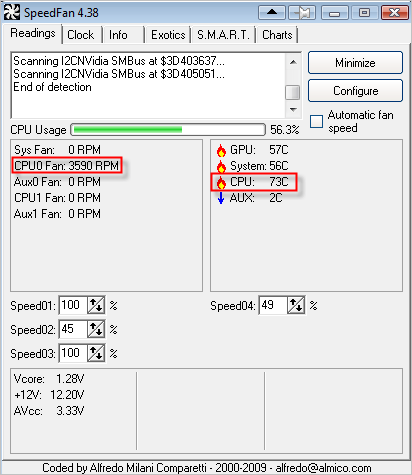
Here's a picture of the fan:


From what I understand, it seems I already have a heat sink, see picture. This computer is the cheapest one I could buy about a year ago so I can't imagine this fan is of high quality but it seems fine up to about 3 months ago. What would you suggest buying to replace it? – Edward Tanguay – 2009-07-15T16:10:29.153
Anything by Arctic or Zalman should do the job nicely. There are a wealth of options depending on CPU type and how much space you have in the case (some heatsinks/fans are huge). You might find simply replacing the fan is enough which would save you $30 or so but if you ahve the cash I'd buy a new heatsink too – David Hayes – 2009-07-15T16:46:11.110
I've had great results with a Scythe Reeven direct heat-pipe style heat sink and fan. The Intel stock HSF I got with my Q9650 just sucked. – Chris W. Rea – 2009-07-16T02:48:30.867