7
3
I know Safari 5 (on OSX) allows undoing of a recently closed tab with Cmd-Z. However, that works only for the very last closed tab. That is, I cannot press CmdZ twice to reopen the last two closed tabs.
Except for searching my history for the last few tabs, does anyone know of a trick (or extension) in Safari that allows me to reopen last several closed tabs?
Chrome and Firefox offer this simple feature by default: I can press CmdShiftT twice to reopen the last two closed tabs.
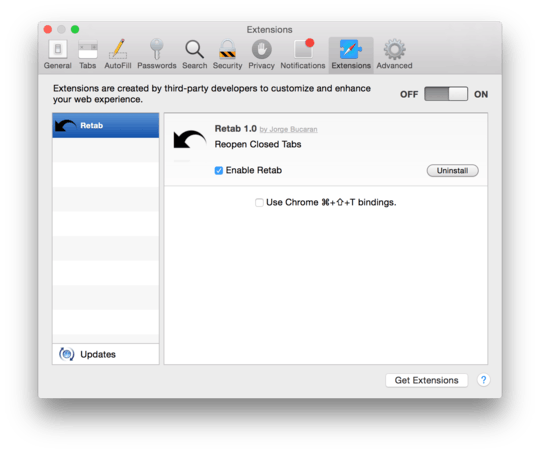
1How is the stability and battery efficiency of this?
Why on earth don't Apple just add this? – niico – 2015-08-05T07:19:00.323
Working well for me on a 2014 MBP. – Jorge Bucaran – 2015-08-05T14:04:48.083
Having used this for longer now - it has several bugs. For example - tabs A, B, C, D are open. You are on tab B. You close tab C. It works. But if you close the active tab - B - then it just doesn't work. – niico – 2015-08-13T11:54:03.987
Please update to the latest version and check out this demonstration video that shows the behavior is consistent. If that still fails, please open an issue in the issue tracker and let's take it from there.
– Jorge Bucaran – 2015-08-13T13:56:17.090I'm on 2.0 - I installed the extension for the first time less than a week ago - auto update extensions is also on (unclear how I update it). I just opened two new tabs, closed, then pressed cmd shift t - nothing - also closing background tabs also no longer works. Bad bugs here... – niico – 2015-08-14T14:45:44.747
Are you using El Capitan? If you are, there is a bug I still haven't fixed that only occurs there. If you are not, then this is certainly a bug. I can't help if I can't replicate it, so it would be really useful if you could open an issue about this.
– Jorge Bucaran – 2015-08-14T14:49:12.243nope - yosemite. FYI - I'm using ghostly & adblock plus as well. – niico – 2015-08-15T15:48:07.623