3
1
I'm using Opera (Presto engine version), and I want a simple toolbar for often used bookmarks like how Firefox has it.
I know that there's "Speed Dial", but that's not really what I'm looking for.
Is there a feature built into the Opera browser where I can quickly and or easily access bookmarks without being limited to the Speed Dial page or having to go into bookmarks manager?
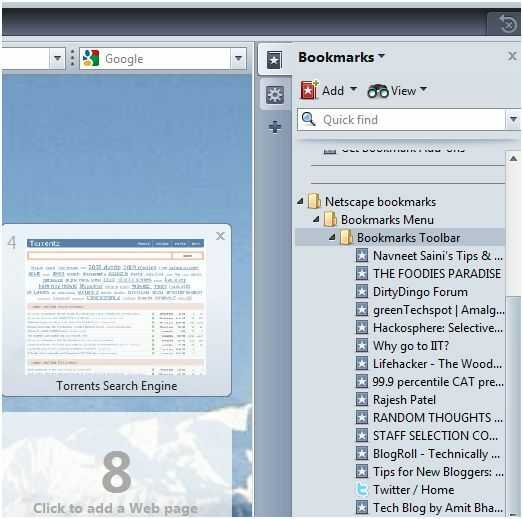
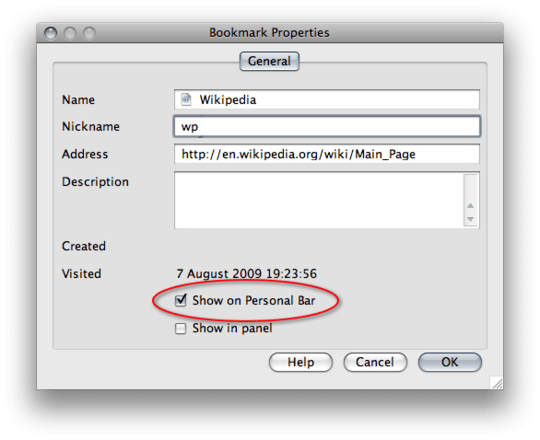
outdated answer – None – 2014-05-23T18:34:34.140