52
6
I'm using Outlook Web Access to read my email. When I receive a meeting notice and acknowledge it, Outlook adds it to my calendar then deletes the email. Is there a way to disable Outlook automatically deleting the meeting email?
There doesn't seem to be any way to configure this in Options - Messaging and Options - Calendar. Note that I'm using Outlook Web Access and not the desktop client.
From the copyright date this appears to be Outlook 2007.
Follow-up: Based on edusysadmin's comment I logged-in using IE8, which exposed a setting not available in Firefox - "Move out-of-date meeting requests and responses to the Deleted Items folder". However unchecking this box doesn't seem to impact the auto-delete behavior.
Follow-up 2: Keep in mind I am using Outlook Web Access via a web browser. I do not have the thick client Outlook installed.
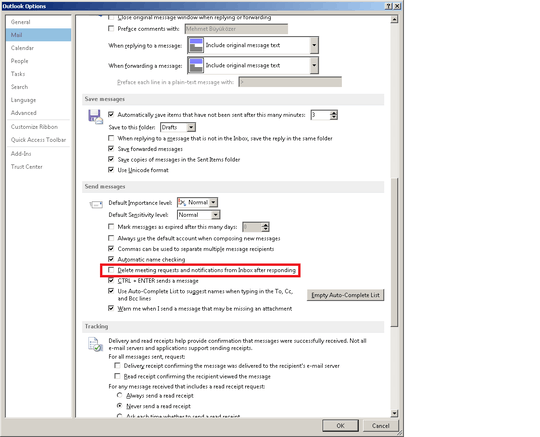

1I wonder if in OWA one can create a rule for "Check messages when they arrive", select the condition "is a meeting invitation or update", and as action move it to a new folder. If this works, the downside is needing to access this folder to respond to the request. – harrymc – 2016-04-13T17:30:16.493
Possible duplicate of Keep Outlook Invitations in Inbox
– Gaff – 2016-11-21T22:03:08.1232The available options in Outlook Web Access have nothing to do with the Outlook client, but the version of Exchange implemented. Depending on the Exchange version it may also depend on what browser you're using too as some browsers cannot see all the option menus. – edusysadmin – 2011-03-07T19:36:30.723
2While I don't have an answer for you, I'm intrigued to know why you want to do this. Are you aware that if you want to change your mind (for example decline a meeting you already accepted) you can do this by opening the meeting item in your calendar and using the options there to respond, just as with the original request? Of course, this does not allow you to accept something that was declined, since that won't be in your calendar. – AdamV – 2011-03-21T10:15:45.307
5@AdamV, the problem is then I have to manually search through my calendar just to find it. And like you said, if it's declined then it's no longer there. The auto-delete feature is just lame. And not exposing the configuration for it in OWA is even lamer. – Wavy Crab – 2011-03-29T00:00:57.790