0
I have an Intel GMA4500 chipset, and in the graphics options it lets me choose the rotation. But it immediately reverts back to "None" I have updated the drivers from Intel's site but still no-go. Is there any clever hacks of software that can let me do this?
I'm on Win7 64-bit
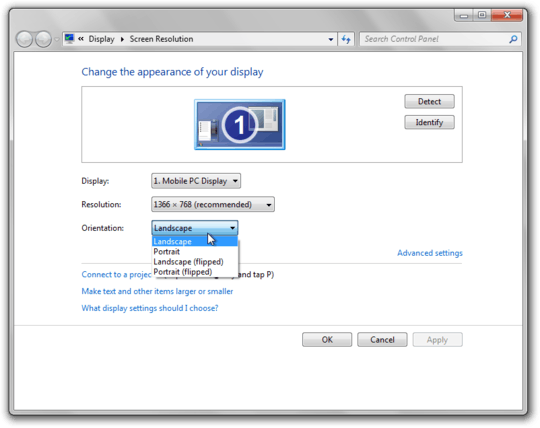
No, it just acts the same. – YAS – 2011-03-07T07:12:13.117
How immediately? Are you sure you're not missing a confirm box or something? – nhinkle – 2011-03-07T07:47:10.830
Immediately. I'd hit apply the screen would flicker (1/8th of a sec?) like it does when you rotate or change resolution and then there'd be no confirmation box and the rotation says "None" – YAS – 2011-03-07T14:10:02.803