0
This a scanned page printed by me:
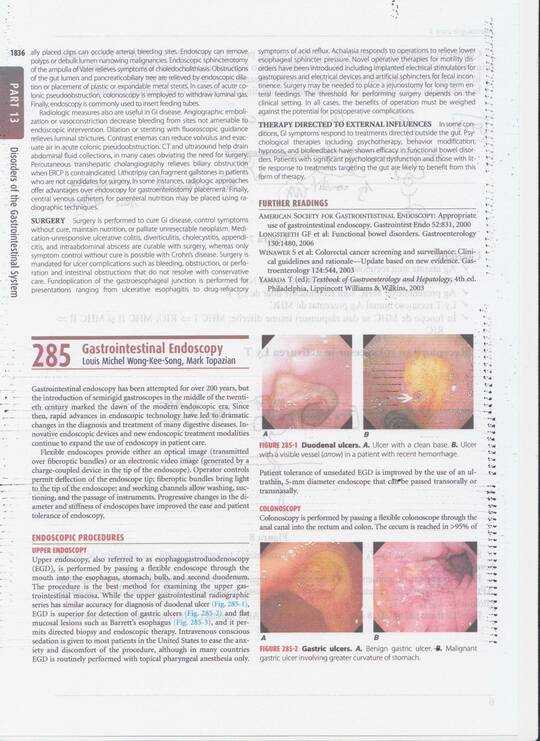
I refill the cartridges myself with a syringe, but I've never had this problem after 3-4 test pages. It usually goes away and prints fine. This time it just doesn't want to go away.
What could be the problem? Last time I refilled the black cartridge was 2 days ago, and I just refilled the color one.
PS: I have a multifunctional Canon MP 220 and the cartridge model is: CL-38.
Looks like your printer needs some cleaning. – Bobby – 2011-03-06T21:29:28.250
Yummy pictures on that scanned page of yours! No, seriously though, maybe you have a bad cartridge head, can happen sometimes. That's why manufacturers don't want you to refill yourself. – slhck – 2011-03-06T21:49:45.033