5
1
Running OS X 10.6 snow leopard. I like to open iTerm for a quick editing of files. And then quit it so I do not have to see it in the dock. This is what has happened: I upgraded iTerm to the most recent version. When I now turn it off this happens. A dialog box comes up.
Quit iTerm2? All sessions will be closed. *Cancel *ok.
(Surely this is from preventing me accidentally quitting an ongoing process). The preferences in iTerm plus searching with Google gives me nothing, so I'm stuck.
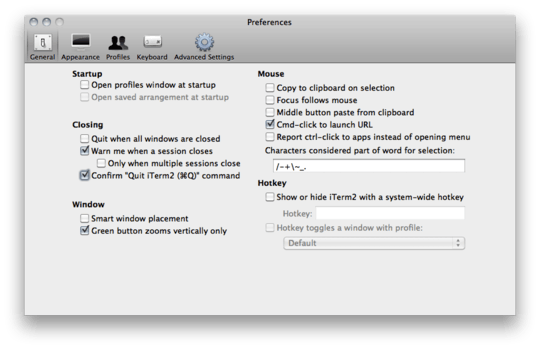
Is this is general tab in System preferences? I don't have this checkbox. Check it. How I can remove this checkbox?
– Sharikov Vladislav – 2017-05-12T20:42:52.130@SharikovVladislav It's the iTerm 2 preferences. – Daniel Beck – 2017-05-12T22:19:30.307
Yeah my bad. It is my second day with macOS (I mean in life). I didn't remember that I have to open app preferences throught menu at top left of the screen (not window, like at Windows) – Sharikov Vladislav – 2017-05-12T22:43:59.530
Thanks a million mate!, I was getting real pissed my computer babysitting me. – r4. – 2011-03-06T20:36:51.107