7
2
First off, if the answer to this is simply "you can't," I'm okay with that.
That said - in Windows 7, I open the properties of the audio out on my sound card, change the default format from 16 bit to 24 bit (or vice versa) and get this message:
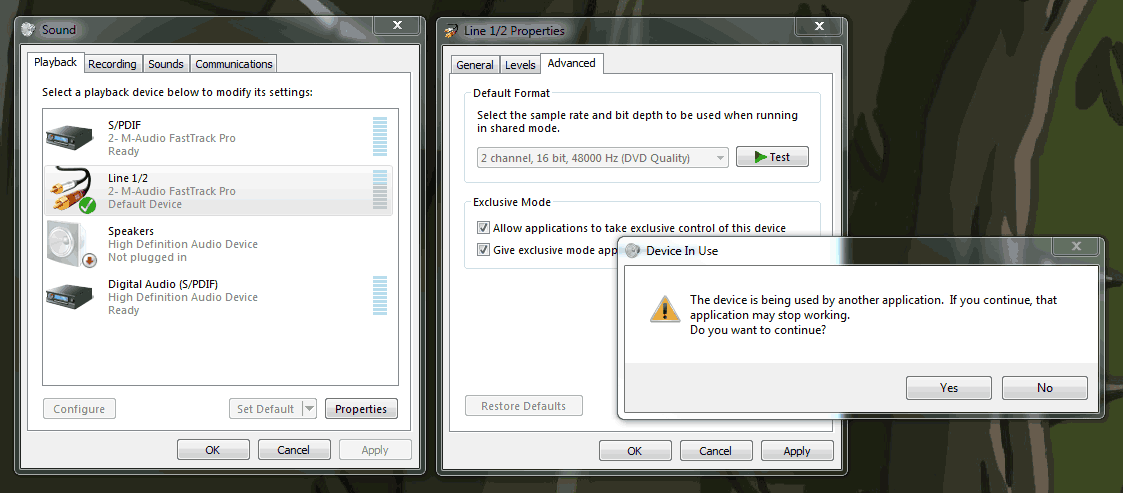
... what is "another application?" Is there any way to find something, anything - the name of the file, the path to the .exe or whatever - anything that will tell me what application has a stranglehold on my sound card?
If it helps, my sound card is an external, M-Audio fast track pro, and yes, the drivers are current.
1You can just click the speaker and then "Mixer", and as for the latter option: "Windows cannot find 'sndvol32'. Make sure you typed the name correctly, and then try again." – Mark Sowul – 2011-03-06T02:07:54.467
@Mark Apparently Microsoft dropped the
32sometime after Windows XP. I'll update my original answer. Thanks! – Patches – 2011-03-06T02:24:35.777wow, that is ingeniously simple. why didn't I think of that. I've been having issues with DAW software glitching because other applications keep tweaking my soundcard's sample rate and whatnot, so I'll give this a shot and see if it helps me track down the offending program. – matt lohkamp – 2011-03-06T04:27:16.743
Yep, you were right - turns out both Steam and iTunes somehow kept getting priority over the device. Good call, patches. – matt lohkamp – 2011-03-06T22:44:40.690