8
2
I have learned that Photoshop does not come with a "Save all" command. However, I would like to have such a command.
What I found on the web:
I read here that I can record the action of saving a file, and then associate it with a key so that I can trigger that action later using a keystroke. However, wouldn't that be the same as going through my files one by one and then using Ctrl-S to save each individual file? How can I run an action on every open file?
Thanks!
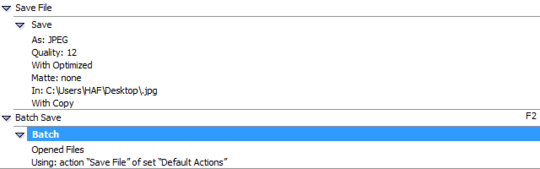
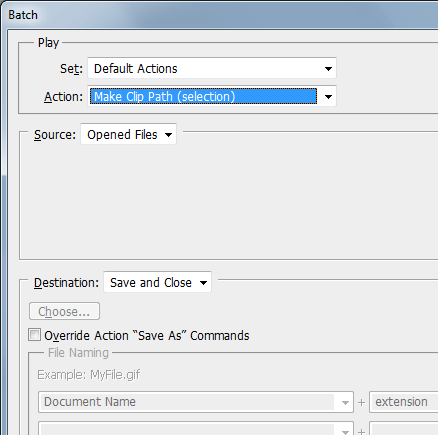
any way an auto-generated filename could be implemented into this (e.g. date or anything)? – cirko – 2016-11-01T18:58:31.793
File > Scripts > Image Processoras mentioned by @user3284178 is a better way to do this. – Deepak Mittal – 2017-10-10T07:20:26.610