17
10
I'm looking for a program to remote desktop from my macbook pro to the ubuntu VM I have set up on my home computer. I've read chicken of the VNC works but after using it, it seems to be incredibly laggy. Is there a better solution out there or do I just have to deal with it?
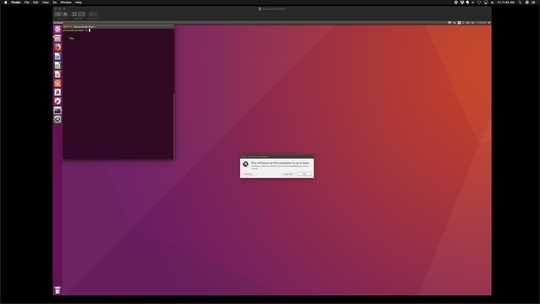
If you just want a single program, you could also try
ssh -X ubuntuVMand then run your programs, e.g.:firefox &– sarnold – 2011-03-04T01:35:50.550