24
11
I have no option to install Windows 7 Service Pack 1 (SP1) on my computer. Why is the option to install Windows 7 SP1 missing from Windows Update?
I'm less interested in why the option is missing, and more interested in how to diagnose why the option to install Windows 7 SP1 is being hidden.
Following the suggestions in KB2498452 - You do not have the option of downloading Windows 7 SP1 when you use Windows Update to check for updates:
Confirm that Windows 7 SP1 is not already installed and that you are not running a prerelease version of Windows 7 SP1
I am not already running SP1, or a pre-release SP1:
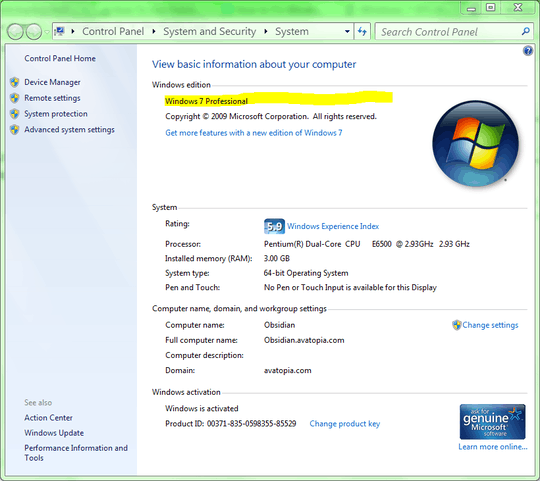
Check for pending updates Update 976902 may have to be installed on your computer before Windows 7 SP1 will be offered in Windows Update.
I already have 976902 installed:
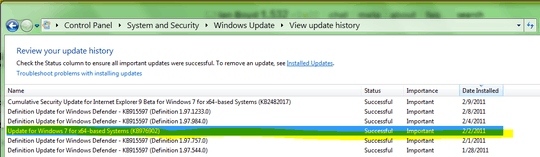
Verify that an incompatible version of SafeCentral is not installed on your computer Windows SP1 may not appear in Windows Update if certain versions of SafeCentral are installed on your computer. SafeCentral is a security program that is manufactured by SafeCentral, Inc.
I do not have SafeCentral installed (I've never heard of such a thing):
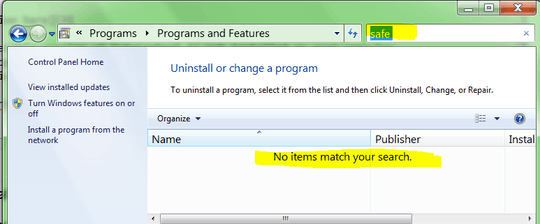
Check whether you have Intel integrated graphics driver Igdkmd32.sys or Igdkmd64.sys and whether you upgraded the driver
I do not have an Intel GMA:
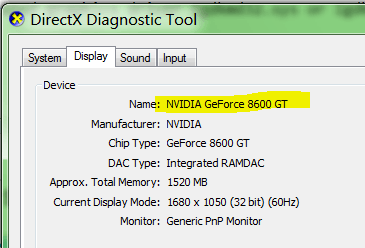
Make sure that you did not use vLite to customize your Windows 7 installation
I did not use vLite to customize my Windows 7 installation. Again, I've never heard of such a thing.
Update One:
Here's proof that I've checked for updates "today" (3/2/2011):
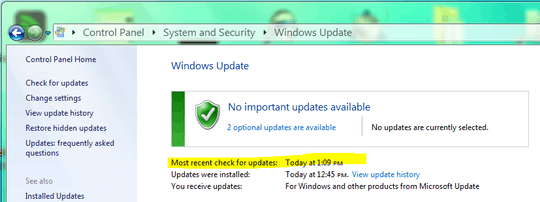
And that I'm not being presented the option of installing SP1 (I dispatched an update to Silverlight and a fix for Internet Explorer 9 being hosted in a Direct2D or Direct3D application; so updates themselves do work):
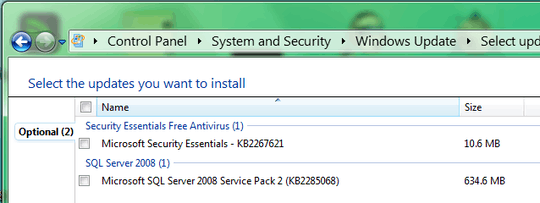
Update Two:
I tried the Windows Update Troubleshooter:
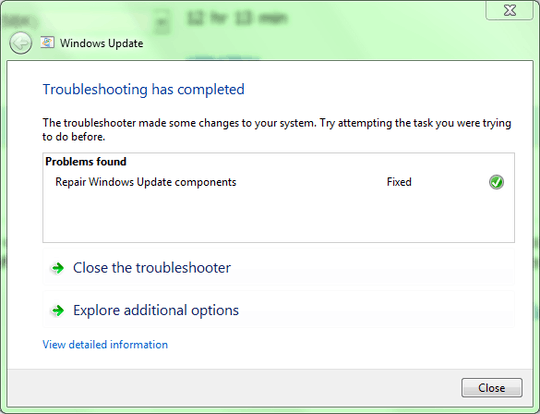
Windows 7 Service Pack 1 is still not available.
Update Three:
Here is the tail end of windowsupdate.log. It speaks of Evaluating application rules:
Found 2 updates and 65 categories in search; evaluated appl. rules of 1324 out of 1832 deployed entities
These must be the rules that say I'm not allowed to see in SP1:
2011-03-03 09:21:08:091 924 db4 AU Triggering AU detection through DetectNow API
2011-03-03 09:21:08:091 924 db4 AU Triggering Online detection (interactive)
2011-03-03 09:21:08:091 924 950 AU #############
2011-03-03 09:21:08:092 924 950 AU ## START ## AU: Search for updates
2011-03-03 09:21:08:092 924 950 AU #########
2011-03-03 09:21:08:093 924 950 AU <<## SUBMITTED ## AU: Search for updates [CallId = {8517376A-B8A3-488B-B4D4-67DFC75788C8}]
2011-03-03 09:21:08:093 924 ca8 Agent *************
2011-03-03 09:21:08:093 924 ca8 Agent ** START ** Agent: Finding updates [CallerId = AutomaticUpdates]
2011-03-03 09:21:08:093 924 ca8 Agent *********
2011-03-03 09:21:08:093 924 ca8 Agent * Online = Yes; Ignore download priority = No
2011-03-03 09:21:08:093 924 ca8 Agent * Criteria = "IsInstalled=0 and DeploymentAction='Installation' or IsPresent=1 and DeploymentAction='Uninstallation' or IsInstalled=1 and DeploymentAction='Installation' and RebootRequired=1 or IsInstalled=0 and DeploymentAction='Uninstallation' and RebootRequired=1"
2011-03-03 09:21:08:093 924 ca8 Agent * ServiceID = {7971F918-A847-4430-9279-4A52D1EFE18D} Third party service
2011-03-03 09:21:08:093 924 ca8 Agent * Search Scope = {Machine}
2011-03-03 09:21:08:094 924 ca8 Misc Validating signature for C:\Windows\SoftwareDistribution\WuRedir\9482F4B4-E343-43B6-B170-9A65BC822C77\muv4wuredir.cab:
2011-03-03 09:21:08:097 924 ca8 Misc Microsoft signed: Yes
2011-03-03 09:21:08:287 924 ca8 Misc Validating signature for C:\Windows\SoftwareDistribution\WuRedir\9482F4B4-E343-43B6-B170-9A65BC822C77\muv4wuredir.cab:
2011-03-03 09:21:08:289 924 ca8 Misc Microsoft signed: Yes
2011-03-03 09:21:08:292 924 ca8 Agent Checking for updated auth cab for service 7971f918-a847-4430-9279-4a52d1efe18d at http://download.windowsupdate.com/v9/microsoftupdate/redir/muauth.cab
2011-03-03 09:21:08:292 924 ca8 Misc Validating signature for C:\Windows\SoftwareDistribution\AuthCabs\authcab.cab:
2011-03-03 09:21:08:294 924 ca8 Misc Microsoft signed: Yes
2011-03-03 09:21:08:354 924 ca8 Misc Validating signature for C:\Windows\SoftwareDistribution\AuthCabs\authcab.cab:
2011-03-03 09:21:08:356 924 ca8 Misc Microsoft signed: Yes
2011-03-03 09:21:08:356 924 ca8 Setup Checking for agent SelfUpdate
2011-03-03 09:21:08:356 924 ca8 Setup Client version: Core: 7.3.7600.16385 Aux: 7.3.7600.16385
2011-03-03 09:21:08:357 924 ca8 Misc Validating signature for C:\Windows\SoftwareDistribution\WuRedir\9482F4B4-E343-43B6-B170-9A65BC822C77\muv4wuredir.cab:
2011-03-03 09:21:08:359 924 ca8 Misc Microsoft signed: Yes
2011-03-03 09:21:08:418 924 ca8 Misc Validating signature for C:\Windows\SoftwareDistribution\WuRedir\9482F4B4-E343-43B6-B170-9A65BC822C77\muv4wuredir.cab:
2011-03-03 09:21:08:420 924 ca8 Misc Microsoft signed: Yes
2011-03-03 09:21:08:422 924 ca8 Misc Validating signature for C:\Windows\SoftwareDistribution\SelfUpdate\wuident.cab:
2011-03-03 09:21:08:424 924 ca8 Misc Microsoft signed: Yes
2011-03-03 09:21:08:655 924 ca8 Misc Validating signature for C:\Windows\SoftwareDistribution\SelfUpdate\wuident.cab:
2011-03-03 09:21:08:658 924 ca8 Misc Microsoft signed: Yes
2011-03-03 09:21:08:659 924 ca8 Setup Skipping SelfUpdate check based on the /SKIP directive in wuident
2011-03-03 09:21:08:659 924 ca8 Setup SelfUpdate check completed. SelfUpdate is NOT required.
2011-03-03 09:21:08:808 924 ca8 Misc Validating signature for C:\Windows\SoftwareDistribution\WuRedir\7971F918-A847-4430-9279-4A52D1EFE18D\muv4muredir.cab:
2011-03-03 09:21:08:810 924 ca8 Misc Microsoft signed: Yes
2011-03-03 09:21:08:872 924 ca8 Misc Validating signature for C:\Windows\SoftwareDistribution\WuRedir\7971F918-A847-4430-9279-4A52D1EFE18D\muv4muredir.cab:
2011-03-03 09:21:08:874 924 ca8 Misc Microsoft signed: Yes
2011-03-03 09:21:08:876 924 ca8 PT +++++++++++ PT: Synchronizing server updates +++++++++++
2011-03-03 09:21:08:877 924 ca8 PT + ServiceId = {7971F918-A847-4430-9279-4A52D1EFE18D}, Server URL = https://www.update.microsoft.com/v6/ClientWebService/client.asmx
2011-03-03 09:21:13:958 924 ca8 Misc Validating signature for C:\Windows\SoftwareDistribution\WuRedir\7971F918-A847-4430-9279-4A52D1EFE18D\muv4muredir.cab:
2011-03-03 09:21:13:960 924 ca8 Misc Microsoft signed: Yes
2011-03-03 09:21:14:083 924 ca8 Misc Validating signature for C:\Windows\SoftwareDistribution\WuRedir\7971F918-A847-4430-9279-4A52D1EFE18D\muv4muredir.cab:
2011-03-03 09:21:14:085 924 ca8 Misc Microsoft signed: Yes
2011-03-03 09:21:14:087 924 ca8 PT +++++++++++ PT: Synchronizing extended update info +++++++++++
2011-03-03 09:21:14:087 924 ca8 PT + ServiceId = {7971F918-A847-4430-9279-4A52D1EFE18D}, Server URL = https://www.update.microsoft.com/v6/ClientWebService/client.asmx
2011-03-03 09:21:14:395 924 ca8 Agent * Added update {414642E2-5F20-4AD1-AA5A-773061238B5F}.101 to search result
2011-03-03 09:21:14:395 924 ca8 Agent * Added update {56D5FC3D-9AC8-44F1-A248-8C397A24D02F}.100 to search result
2011-03-03 09:21:14:395 924 ca8 Agent * Found 2 updates and 65 categories in search; evaluated appl. rules of 1324 out of 1832 deployed entities
2011-03-03 09:21:14:396 924 ca8 Agent *********
2011-03-03 09:21:14:396 924 ca8 Agent ** END ** Agent: Finding updates [CallerId = AutomaticUpdates]
2011-03-03 09:21:14:396 924 ca8 Agent *************
2011-03-03 09:21:14:404 924 ce0 AU >>## RESUMED ## AU: Search for updates [CallId = {8517376A-B8A3-488B-B4D4-67DFC75788C8}]
2011-03-03 09:21:14:404 924 ce0 AU # 2 updates detected
2011-03-03 09:21:14:404 924 ce0 AU #########
2011-03-03 09:21:14:404 924 ce0 AU ## END ## AU: Search for updates [CallId = {8517376A-B8A3-488B-B4D4-67DFC75788C8}]
2011-03-03 09:21:14:404 924 ce0 AU #############
2011-03-03 09:21:14:404 924 ce0 AU Successfully wrote event for AU health state:0
2011-03-03 09:21:14:405 924 ce0 AU #############
2011-03-03 09:21:14:405 924 ce0 AU ## START ## AU: Refresh featured updates info
2011-03-03 09:21:14:405 924 ce0 AU #########
2011-03-03 09:21:14:405 924 ce0 AU No featured updates available.
2011-03-03 09:21:14:405 924 ce0 AU #########
2011-03-03 09:21:14:405 924 ce0 AU ## END ## AU: Refresh featured updates info
2011-03-03 09:21:14:405 924 ce0 AU #############
2011-03-03 09:21:14:405 924 ce0 AU No featured updates notifications to show
2011-03-03 09:21:14:405 924 ce0 AU AU setting next detection timeout to 2011-03-04 08:03:53
2011-03-03 09:21:14:405 924 ce0 AU Setting AU scheduled install time to 2011-03-04 08:00:00
2011-03-03 09:21:14:405 924 ce0 AU Successfully wrote event for AU health state:0
2011-03-03 09:21:14:406 924 ce0 AU Successfully wrote event for AU health state:0
2011-03-03 09:21:14:407 924 db4 AU Getting featured update notifications. fIncludeDismissed = true
2011-03-03 09:21:14:408 924 db4 AU No featured updates available.
2011-03-03 09:21:19:396 924 ca8 Report REPORT EVENT: {633538B3-030E-4CAD-BE6B-33C6ED65AFF1} 2011-03-03 09:21:14:395-0500 1 147 101 {00000000-0000-0000-0000-000000000000} 0 0 AutomaticUpdates Success Software Synchronization Windows Update Client successfully detected 2 updates.
2011-03-03 09:21:19:396 924 ca8 Report CWERReporter finishing event handling. (00000000)
Update Four:
Here's the view from Device Manager (including hidden devices) showing I have just one graphics card:
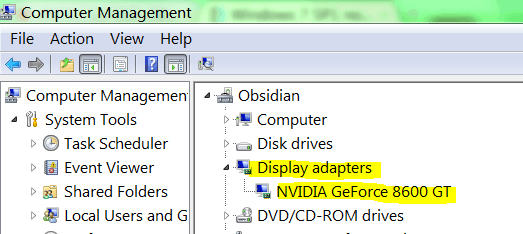
If I do have a second video adapter, Windows doesn't know about it. And if a second video adapter was preventing Windows Update from offering me from Service Pack 1, then it should be visible is some log file somewhere.
I'm less interested in why the option to install Windows 7 SP1 is missing, and more interested in how to diagnose why the option to install Windows 7 SP1 is being hidden.
The KB article says that SP1 will not be offered if your machine doesn't meet some secret special criteria. How can I discover what that secret criteria is? I presume it is logged somewhere.
Nor am I particularly interested in a direct download link. I want to learn here. I want to be able to diagnose (i.e. in the future) why an update is not being offered.
I'm a superuser here. Rather than others coming up with a checklist of things to try, I want to be able to come up with the checklist.
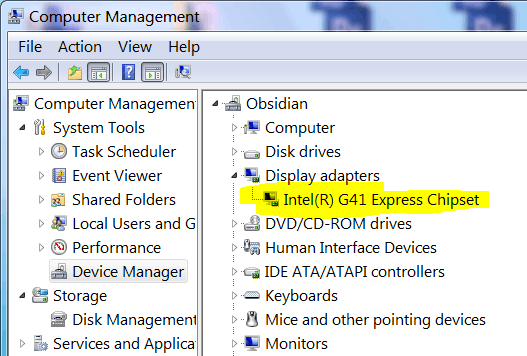
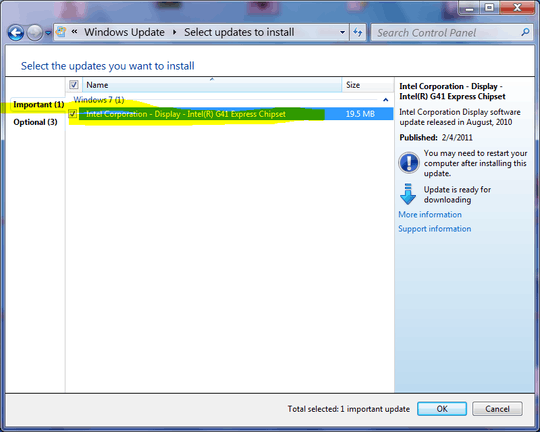
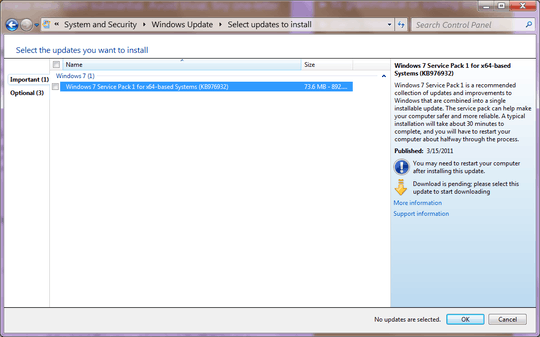
2Since it's not part of the diagnosis in the general case, I'll keep this to a comment. Are you running Kaspersky? I heard that kaspersky was causing issues with the sp1 update, and so they may have pulled it in cases where they detect a kaspersky install. – Joel Coehoorn – 2011-03-02T15:33:03.330
i am not running Kaspersky, or any other 3rd party security software. – Ian Boyd – 2011-03-02T15:37:42.417
@IanBoyd are you on OEM edition? I haven't been offered SP1 either. FWIW - I don't have any AV software running - but I do have Intel GMA/ATi Radeon switch-able graphics thingy - hmm guess that explains it – Sathyajith Bhat – 2011-03-02T15:48:18.970
@Sathya It's not an OEM edition of Windows (as you can see in the first screenshot), but a regular Windows 7 Professional install. – Ian Boyd – 2011-03-02T15:51:23.013
@Sathya♦ I was offered SP1 on an OEM version of Windows 7. Computer had Intel integrated graphics card, but it's one of those new ones integrated into Atom processor. – AndrejaKo – 2011-03-02T15:51:51.853
Did you check the Optional updates? – paradd0x – 2011-03-02T16:00:40.270
@AndrejaKo Thanks - I've confirmed that
Igdkmd64.sysis installed - and I can't upgrade it :( – Sathyajith Bhat – 2011-03-02T16:01:02.770i've updated the question with screenshot proof that i've "Checked" for updates, and that SP1 is not being offered. – Ian Boyd – 2011-03-02T18:15:23.907
I notice you're connected to a domain. Is there a GPO assigned to your computer that prevents service pack installation? – TuxRug – 2011-03-09T04:59:30.447
@TuxRug How would i know if there is a group policy preventing service pack installation? Four colleagues machines all have taken the service pack. What screenshot can i append to the original question to show that no such group policy is applied to my PC?
secpol.msc? -> ? -> ? ? – Ian Boyd – 2011-03-30T13:57:05.417