0
Hello I had my Windows 7 DVD with me, and I had earlier copied all the files from it and dumped them into a folder on my computer's hard disk. Now I want to burn a bootable DVD from this dump, how can I do that?
Can somebody help in creating a bootable DVD to troubleshoot a problem on my Windows 7 system. I went on a vacation earlier and lost my original Windows 7 OS DVD, now I only have the dump.
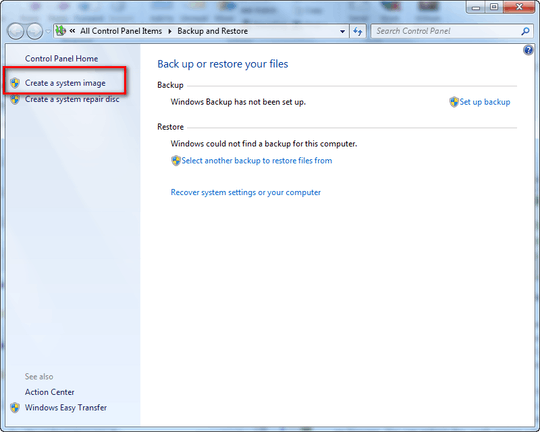
Hello Wil, the problem is, my windows 7 instance is not running at all. It gives me an error which says winload.exe file isn't available and I need to put in my windows installation disc in :( – macha – 2011-02-27T21:29:09.093
It is quite a long way round, but it should still work and be legal - I would recommend getting a trial of Windows 7 - http://technet.microsoft.com/en-us/evalcenter/cc442495 and then performing step 2... The disk may install a trial version of Windows, but it is the fully working Windows PE you care about - It will let you run setup from another disk or USB stick or you may have luck running the recovery tools from it just repairing your installation.
– William Hilsum – 2011-02-27T21:40:05.403