58
18
is there any way to change the use of command key to control, somewhat globally in the system? for example instead of cmd+S, to use ctrl+S, but everywhere in the system
58
18
is there any way to change the use of command key to control, somewhat globally in the system? for example instead of cmd+S, to use ctrl+S, but everywhere in the system
76
You can switch the modifier key associations in System Preferences » Keyboard » Keyboard » Modifier Keys…:
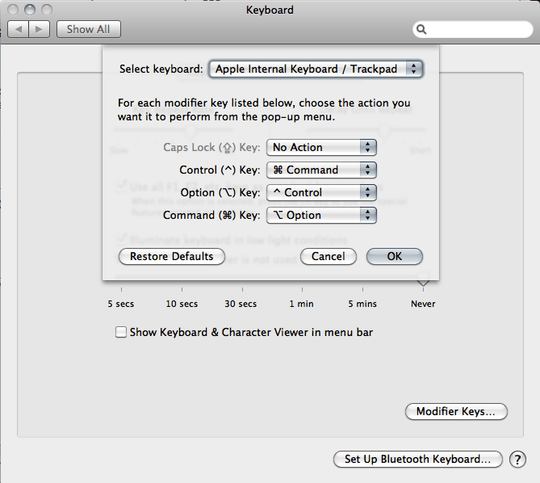
4It's even more of a pain for users switching between OS on multiple machines regularly. My dual-booted mac uses the exact same keyboard. It's a productivity killer to be pressing the wrong shortcuts all the time. – MichaelChirico – 2017-11-10T02:59:16.633
While this might be useful in the short term or when you're only rarely using a Mac, you're better off learning how to use it as intended. This will enable you to switch Macs without lengthy reconfiguration, and you won't get it to work exactly like Windows or Linux anyway -- the little differences will probably just annoy you, eating up your time as you look for solutions. – Daniel Beck – 2011-02-26T07:50:47.307
16Perhaps you are right, but then again every other OS is using ctrl+c,v,s to copy/paste/save. It would be nice to have at least those work on OS X. – xsaero00 – 2012-05-10T16:17:13.243
5On a proper Mac, I'd keep the default settings. But if you are using a Hackintosh (or just a windows style keyboard), the symbols on the keyboard are pretty confusing. It works wonders to usability to swap command and ctrl there. – jdm – 2012-05-11T09:03:55.793
yep, and some keyboards have very awkwardly placed windows keys, so ctrl remapping is really a must. As jdm said, the assertion that you shouldn't do this only applies to bona-fide mac accessory setup. – bcr – 2012-08-22T18:45:04.737
3@DanielBeck you think this is "lengthy"? it took 30 seconds... – Radu Simionescu – 2014-03-24T06:40:12.240
11
KeyRemap4MacBook can be used for more tweaks like this. Also see TextMate Blog » Key bindings for switchers for changing the behavior of page up, page down, home and end.
KeyRemap4MacBook is the best because it takes care of double switching. – Yada – 2011-10-27T04:25:37.057
3
Karabiner A powerful and stable keyboard customizer for macOS.
Another downside... Command+Arrow buttons will swap based on application, not globally... Best solution is really to do a hardware swap. – Ray Foss – 2018-09-18T21:18:44.727
3If you're new to the Mac, I recommend against trying to make the Mac like Windows or Linux or whatever you were coming from. Make yourself do it the Mac way and pretty soon your brain will automatically switch between platforms with ease. – Spiff – 2011-02-26T07:44:17.700
7i'm actually using mac in vmware, i'm not a regular mac user and probably never will be – andrew – 2011-02-26T07:49:39.537
VMware Fusion has an option to re-map keys before they're sent to the VM. Maybe your VMware software has a similar option. We don't generally provide support for Mac OS X on non-Apple hardware though, since this violates Apple's end user license. – Daniel Beck – 2011-02-26T07:52:12.780
I'm a long-time Mac user, but I used this tip to configure my Windows keyboard to be more Mac-like. Thanks! – Gaurav – 2013-01-08T14:57:40.587