8
I want to select 1 or more BMP files in Windows 7 file explorer, right-click them, click "convert to PNG", and have them all replaced by PNGs with identical information. What are some possible solutions to do this?
Currently I'm opening them in the GIMP and saving them as PNG and then deleting the BMP, but this requires a lot of effort.
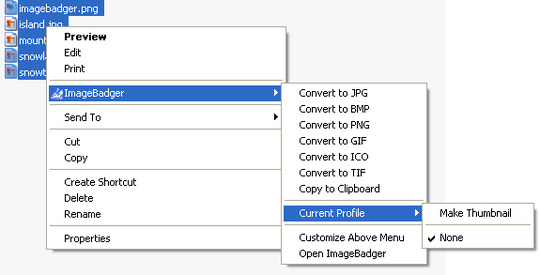
2I would go with a Python script for the image conversion. Then add a context menu item that calls the script (search for "context verb" to find guides). – isuldor – 2011-02-26T00:29:39.100