5
1
OK, I know this is the very basic thing that goes with Windows, but I am asking it here in search of answer.
I put my pendrive and it autoruns. This changed the show hidden files option off, I mean I am not able to see my hidden files as it is not applying the changes. What is the registry file that has modified?
I have scanned my computer using 4 antivirus programs. BitDefender found and deleted something in temperary folder. The rest didn't showed anything.
I have encountered this problem a few more times but this time I don't want to format it ;-)
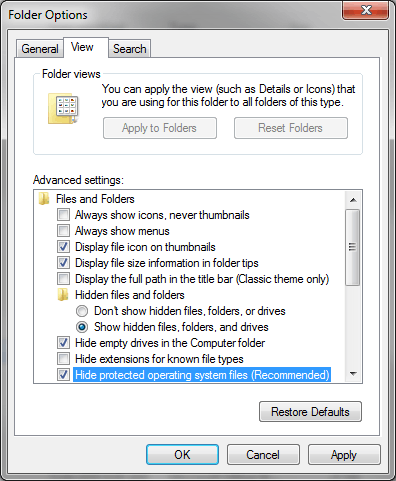
1Can you clarify how you're "un-hiding" files? Just so we know you're doing it right. Also, which operating system? Make of the USB drive? – Ciaran – 2009-08-18T21:21:56.270