24
5
How to do a forward delete in Mac, like <-backspace on windows keyboard?
24
5
How to do a forward delete in Mac, like <-backspace on windows keyboard?
32
a forward delete in Mac, like <-backspace on windows
A Forward Delete on a Mac is not the Backspace on Windows, but is the Delete on a Windows keyboard. The Backspace on a Windows keyboard is called Delete on a Mac.
On a Mac, the Delete key is labeled "delete" or shows some left arrow (and ⌫ in the menus). The Forward Delete is labeled "⌦" or "del" (not "delete"), or "delete ⌦". If no such key is present, one can hold down Fn while pressing Delete.
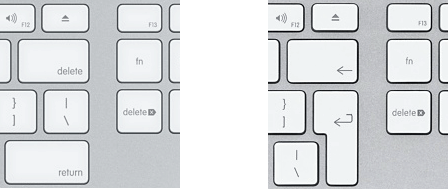
Windows Mac
backspace / ⌫ / <⏤ <⏤ / delete / ⌫
delete / del del / delete ⌦ / ⌦ / fn + delete
Not seeing the funny characters? See the note on using "Arial Unicode MS" at Get Dingbats to appear in Firefox 3?
While we're at the topic of keyboards: Macs don't use Alt, but use Option. Up till recently, the Option key was labeled with the funny ⌥, representing the pull-out plastic card situated under the Lisa keyboard. The latest keyboards no longer show that symbol, but only "option", while ⌥ is still shown in menu shortcuts. Likewise, Control has always been shown in the menus as ⌃ (up arrowhead, not Shift-6 which yields ^, being the circumflex), but was never shown on the keyboard using that symbol either. Makes one wonder why the Command key is still also labeled ⌘ on today's keyboards...
The Option key on Mac keyboards is also labeled "alt", just in case you're controlling some Windows or Linux machine, either remotely, or by booting your Intel machine into another operating system. So, a Mac never uses Alt, but always uses Option. They just happen to be the same key. See also Apple's Switch 101: On Windows, I used to...
19
Fn + Delete.
Also, check out some common Mac Keyboard Shortcuts
9
Fn + Delete
Fn + Delete will delete the character to the right of the cursor, while Delete will delete the character to the left.
I believe you want to Fn + Delete
2
In addition to Fn+Delete for forwards delete, there is also Ctrl+D (depending on the app).
Since Mac OS X has a Command key for shortcuts, that frees up the Ctrl key for... Control key sequences. Pressing the emacs shortcuts such as Ctrl+D works in most text boxes in most applications. (Btw Ctrl+K, Ctrl+Y do the same thing as emacs too.)
0
Additionally, control+D. This is especially useful if you want to remap the fn to be more functional.
I like to remap fn to control, because the fn key has no use besides forward delete, whereas, control has many applications but is fairly inconvenient to press on laptop Mac keyboards. A program that does this is DoubleCommand.
0
Hold down Fn and press Backspace.
2Backspace is called Delete on a Mac. – Arjan – 2009-08-18T21:10:40.287
0
On most Mac laptops the "Fn" key (at the bottom left of the keyboard) followed by the "delete" key performs a forward delete.
it's actually in the group above the arrow keys on the apple keyboards that include a number keypad. – None – 2009-08-18T20:57:12.507
It's not only laptops, but also the wireless keyboard. – Darryl Hein – 2009-08-18T20:58:56.487
0
In addition to fnbackspace, the full-size Apple keyboard has a dedicated delete key, beneath fn and to the right of the return key.
New Apple computers have an alt key. The option key is also labeled as alt. – Darryl Hein – 2009-08-18T23:39:31.077
4The Alt label has been there for many years, but my point is that on Mac OS that is still not an Alt key. I've changed my answer to make my The Alt label is really only there for running Windows and Linux applications even more clear. – Arjan – 2009-08-19T07:52:07.817